
The writing generator features a variety of AI text tools.
Paragraph generator | Content rewriting | Customized content length | Marketing copy | Social media posts | Script writing
HOME » AI Document Editor
Dubbed the AI version of Word, helping you generate perfect articles
The AI Document Editor is like 'Word with intelligent tools'
AI generates article content while manually editing the text
Easily accomplish writing tasks with GenApe AI Document Editor 🎉

The AI Document Editor is suitable for any writing situation.
No need to give instructions for different writing situations or constantly switch between AI article generator and text editor windows
Can complete logically coherent long articles or eye-catching ad copy in the same window ✨
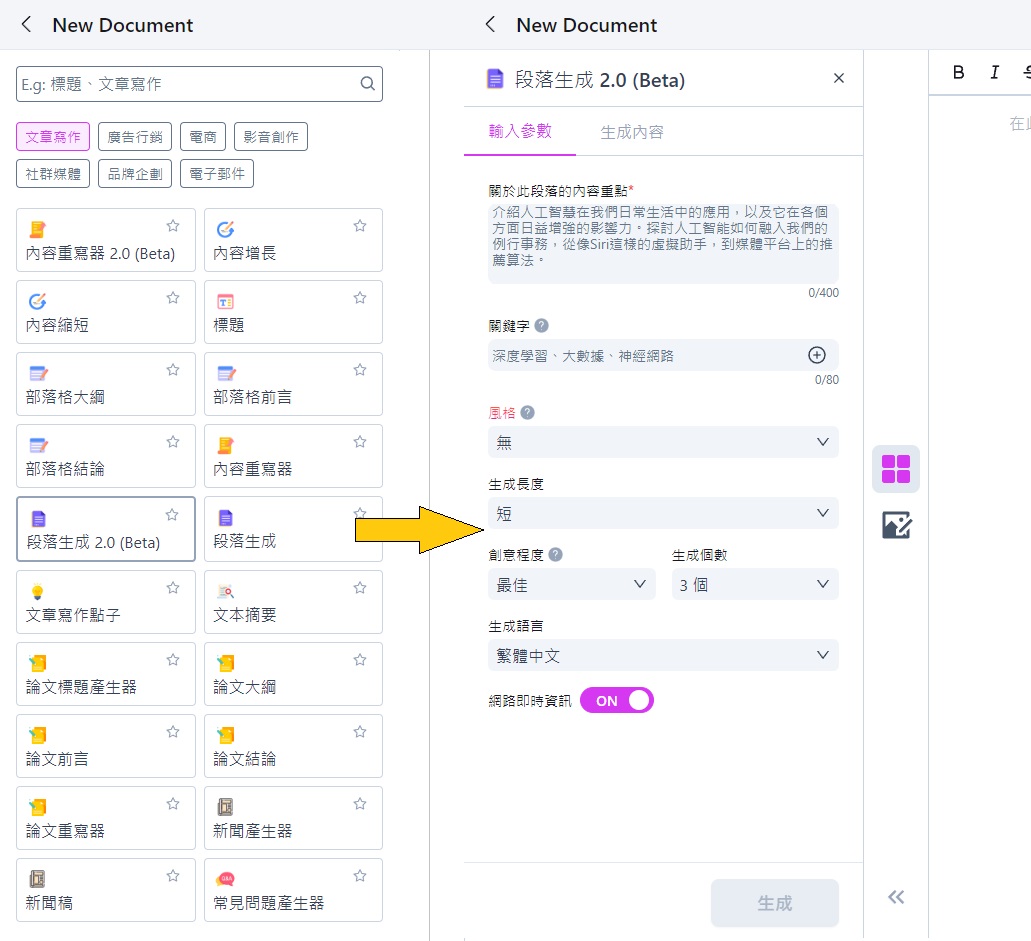
Over 60 text tools enhance writing efficiency
No more worrying about how to start your article; the writing generator handles it quickly
Simply choose the appropriate text tool and input keywords to generate a complete article🎉
Integrating all features
The left-hand tool list clearly categorizes all GenApe AI templates, making it easy to find the functionality you need and meet any writing requirements
Save time switching web pages
After content generation, you can click to add it to the document with one click, saving the time of copying and pasting
Editing Generated Content
After adding the generated results to the text editor, you can edit words or adjust the text order, make all changes at once, and then output the document without the need for constant copying and pasting.
GenApe
Make your articles more vivid
Add beautiful images to enhance the quality of your article
Combining text with images can make articles more vivid and interesting, arousing readers’ curiosity and keeping them engaged 👀
Let GenApe AI Document Editor generate images that match the theme of the article
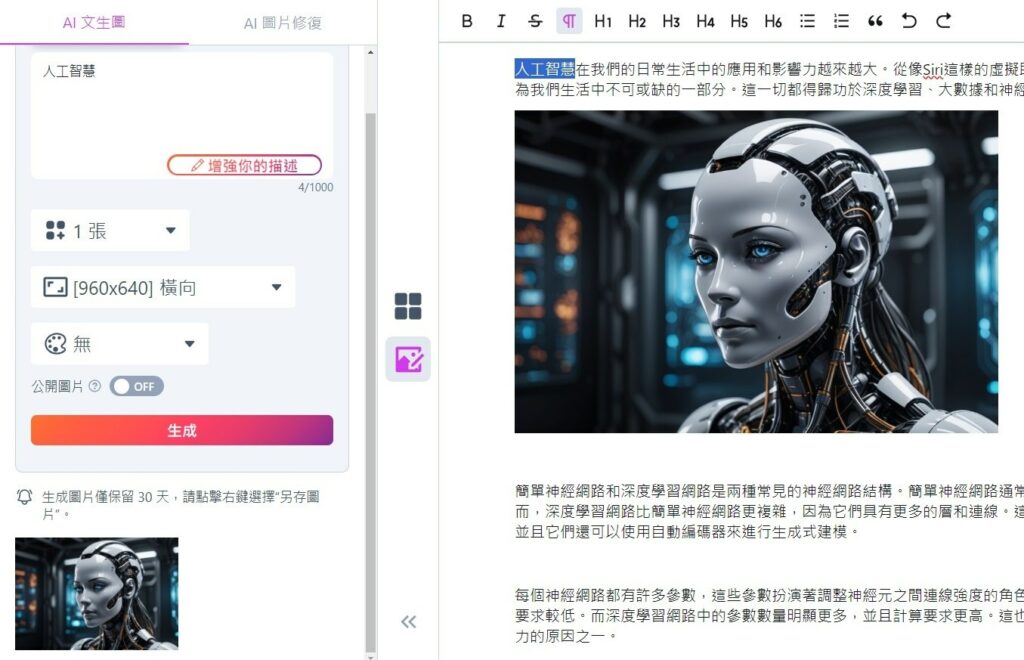
Quickly add images related to the generated article
No need to search for free image libraries separately, and no worries about image licensing issues
Directly enhance article appeal by incorporating AI-generated images 🎉
AI-generated images
Just input text, and ImageApe will generate ideal images that match the theme for you.
Repair blurry photos
Upload blurry or old photos directly in the text editor and improve image quality instantly.
Five image sizes
Choose horizontal or vertical images to complement paragraphs, improving layout aesthetics and enhancing article quality
Steps for using AI Document Editor
Select text generators
Choose the appropriate article generator based on writing needs, whether it's article outlines, introductions, paragraph content, conclusions, handling long article writing tasks all at once, or quickly generating ad copy and social media posts.
Enter content in fields
Enter themes, keywords, and other content according to the selected article generator fields. Adjust creativity according to article usage. Some AI text generators even allow selecting content length.
Add generated results to the document
No need to Ctrl+C and Ctrl+V into Word or other text editing tools You can add the generated results to the AI Document Editor with just one click
Edit content
After adding the generated results to the AI Document Editor, you can directly edit words or adjust sentence order, or use AI text tools like "Content Rewriting" to modify paragraph length and content.
Add generated images
After completing article writing, no need to spend time searching for copyright-free image libraries, you can directly use the ImageApe function to add AI-generated images or repair blurry photos
GenApe
Save your valuable time
Advantages of the Text Editor
Why use a text editor?
Complete AI functionality
Using the AI Document Editor allows you to access all GenApe features without switching pages, including text generators and image tools.
Time-saving
With typical AI text generators, you need to copy content first and then paste it into other editing software, but with the GenApe AI Document Editor, you can add content with just one click.
Articles more appealing
AI text tools provide various variations in article content, and adding exquisite AI-generated images with ImageApe makes articles more vivid.
Link sharing
Use links to share document content without the need for additional file downloads, and even non-GenApe users can view them.
Stuck in a Writing Slump? The AI Writing Generator Helps You Break Through!



