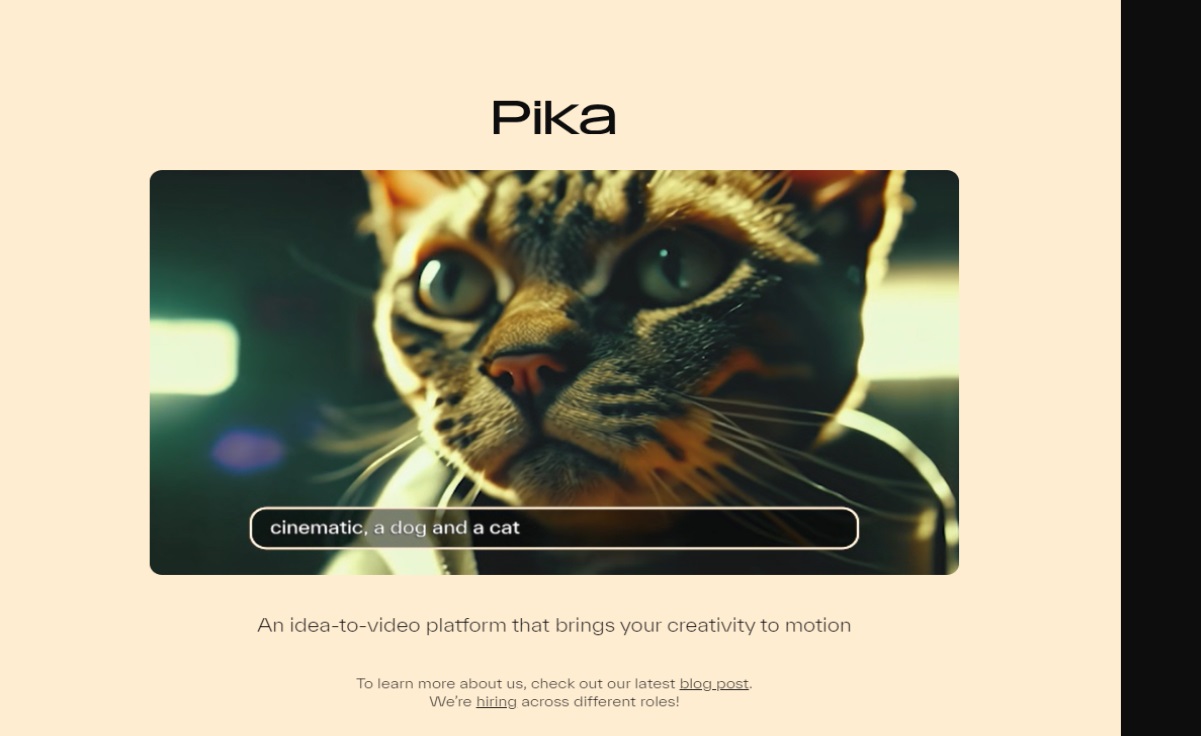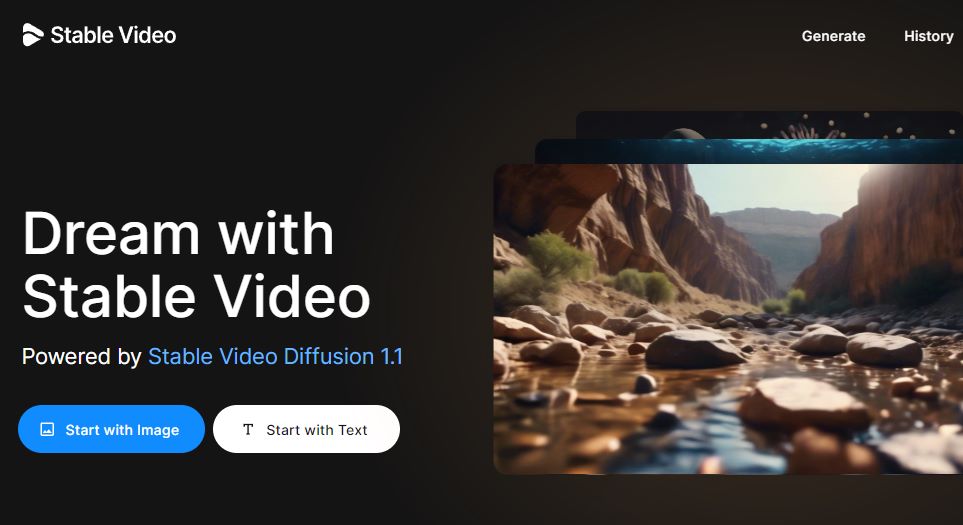Have you ever scrolled through viral pet dance videos and wondered how they make the pictures come to life? Today, we’re sharing a tool called Viggle.ai, an AI dance generator that can teach you to create highly fluid AI dances. With this, everyone can produce high-traffic AI videos!
Table of Contents
ToggleWhat is Viggle?
Viggle is an AI video generator powered by JST-1. Unlike typical AI video generators, Viggle can transform photos into freely moving videos, giving users complete control over character actions.
What are the Pros and Cons of Viggle?
Pros of Viggle include:
- free generation
- no need to install any applications
- ability to generate videos featuring humans, pets, or cartoon animations.
Cons of Viggle include:
- slightly slower video processing speed
- occasional limits on video length and size for uploads
- watermarks on downloaded videos
What Features Does Viggle Offer?
Viggle offers the following features:
- Text-to-image video generation: Input prompts to animate character actions.
- Image-to-video video generation: Characters mimic actions from videos.
- Template library: Choose from existing actions in the library to generate directly.
Viggle AI Video Generation Tutorial
Here I’ll guide you through the two most common methods for generating videos with Viggle: mimicking actions from existing videos and using text prompts.
Firstly, you need to visit the Viggle official website. You’ll see two options: on the left, you can generate AI videos directly on the website platform, while on the right, you can join the Discord community for AI video generation. Choose according to your preference as the functionalities are the same.
generate with Discord
Once in the Discord community, navigate to the left-hand channels and find “animate”. You can select any available room.

Image + Video
If you want your character to mimic actions or dances from a specific video, type “/mix” in the input field. Upload both an image and a video, specify whether the background should be green (“Green”) or white (“White”), usually input “On” in the “finetune” field, and finally, press Enter to generate.

Image + Prompt
If you prefer your character to act based on text prompts, type “/animate” in the input box. Upload an image, type your prompt in English in the second field, choose the background and fine-tuning options, and press Enter.

The waiting time is approximately 10-15 minutes, possibly longer during peak hours. Once the generation is complete, the video will be directly posted in the chat room with user tags, so you won’t miss any notifications!
generate with website
Using the official website’s generation platform follows similar steps as Discord. Upload your image and video, choose the background, and I usually enable “Enhance quality” before pressing generate.

Currently, the website does not support text-based action generation, but you can explore the template library to find predefined actions that match your needs.

Tips for Generating AI Videos with Viggle
That concludes the tutorial on generating AI videos with Viggle. Have you mastered it?
Here are a few tips to enhance your generation experience and ensure quality:
- Upload clear, full-body images.
- Avoid cluttered backgrounds; consider removing them before uploading.
- Avoid clothing that covers hands or feet, like long skirts.
- Ideally, reference videos should feature a single main character; consider cropping before uploading.
Before creating your AI dance video with Viggle, why not using GenApe?
After reading through the tutorial, you’re probably eager to create an AI dance video. If you don’t have a full-body photo, don’t worry. You can start by creating a character with GenApe, a Chinese AI tool that generates exquisite images through commands. Create your own character now and bring it to life!