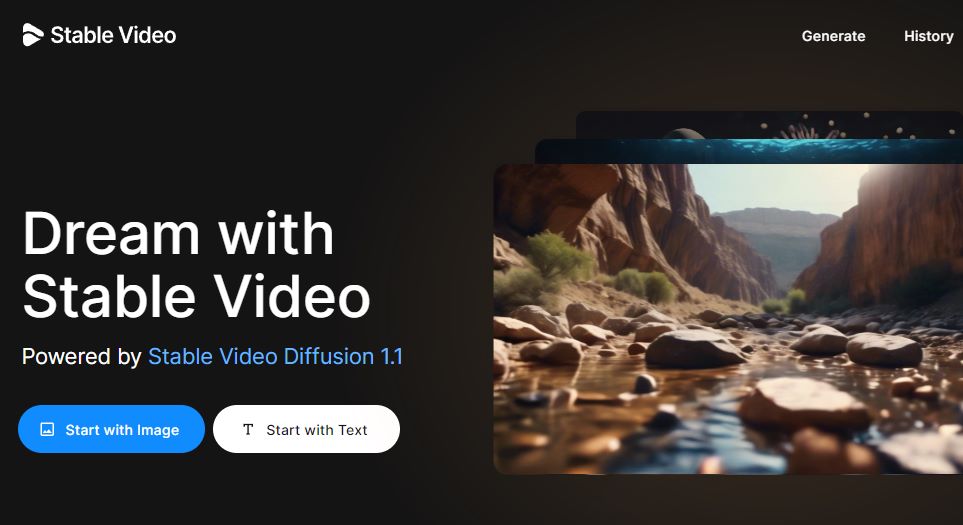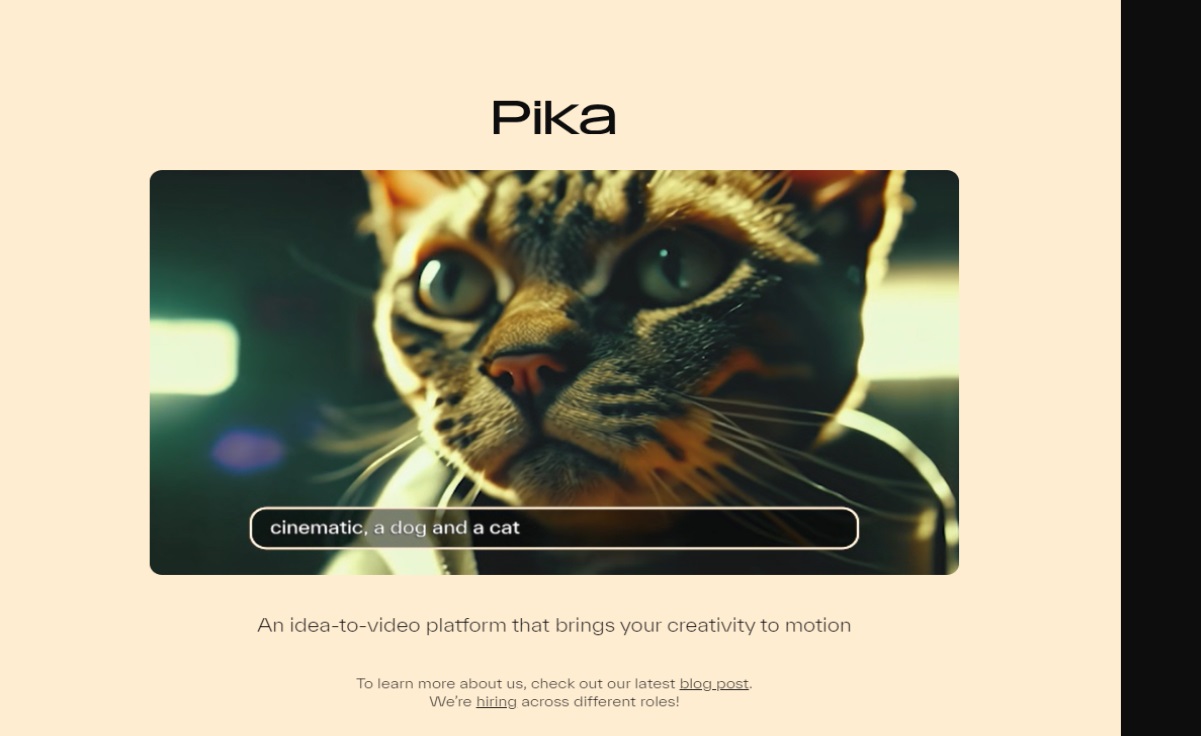Stable Diffusion Video stands as an advanced AI-driven video generation tool, capable of crafting a video from textual descriptions or a single image, offering a myriad of styles.
This article will introduce Stable Video, its models, and how to use it. Additionally, it will elucidate the limitations of Stable Video Diffusion, enabling you to harness this tool for video generation.
Table of Contents
ToggleIntroduction to Stable Diffusion Video.
Stable Video Diffusion is crafted upon the foundation of the Stable Diffusion model, presenting a novel AI-generated video model within the Stability AI framework. This innovative model enables the transformation of textual descriptions or input images into videos spanning from 14 to 25 frames, with adjustable frame rates.
The Stable Video Diffusion Model
Within the Stable Video Diffusion model, there exist two distinct video generation models: namely, SVD and SVD-XT.
Singular Value Decomposition (SVD) Model
The Singular Value Decomposition (SVD) model can transform static images into 14-frame, 576×1024 videos. Utilizing the U-Net deep learning architecture, it generates videos by learning from input images and producing new output images. The SVD model boasts a swift generation speed of up to 30 frames per second. However, it produces fewer frames and lower-resolution videos.
SVD-XT Model
SVD-XT employs the same framework but elevates the frame rate to 24 frames per second for 576×1024 videos, achieving a speed of 3 frames per second. Although slightly slower, the video’s resolution is comparatively higher.
The Operational Principles of Stable Video Diffusion
The Stable Video Diffusion model is a video generation model based on the diffusion model, gradually introducing noise to generate complex data from simple representations.
- Transforming static images or text into latent vectors: converting static images or textual descriptions into a latent vector.
- Utilizing Diffusion Models for Video Generation: Employing diffusion models to progressively incorporate details from noise, thereby generating a series of images with distinct visual effects.
- Noise reduction and post-processing: amalgamating these images into a single video.
Tutorial on Stable Diffusion Video
Stable Diffusion Video operates with utmost simplicity, rendering it accessible to individuals of all backgrounds. Below are the key points of instruction for mastering Stable Diffusion Video:
Complimentary Text-to-Video Conversion
StableVideo transforms text into videos effortlessly. Simply input your desired text for video generation and choose from three available sizes: 16:9, 9:16, and 1:1. Additionally, you have the option to select from 17 different styles such as animation and art. Upon completing these steps, press the “Generate” button, and Stable Diffusion Video will promptly produce four initial frames.

Following this, you can select one of the four images generated by AI that you fancy. Subsequently, opt for the form of video shot, such as locking, shaking, descending, encircling, and others. Some of these scene shots are still under testing and are not yet available. Upon completion, all that remains is to await the generation of the video, with the time required for video generation varying based on the length and complexity of the video.
- Focus: The camera remains stationary, fixed in one position.
- Pan: Movement of the camera from side to side or up and down.
- Descending: The camera moves downward from above.
- Circumambulation: The camera revolves around an object or person.

Transformation of Images into Motion Pictures
When images are transformed into videos, one step is omitted, as merely uploading the desired photos and selecting the desired lens format suffices to generate the video.

If you find yourself uncertain about what type of video to generate or how to issue commands, you may peruse videos generated by other users. Stable Video will be sorted and recommend based on the characteristics and popularity of the videos.
Should you encounter a video that captivates you, you may seamlessly incorporate its imagery or text to generate your own video, thereby expediting your access to captivating content.

Is Stable Video provided free of charge?
Stable Video offers a daily allocation of 150 tokens for free, enabling users to experience AI-generated videos at no cost. Typically, the creation of a single video requires 10-11 tokens, thus the complimentary quota allows users to generate approximately 13-14 videos per day.
Should users desire to generate additional videos, they may opt for the premium subscription plan. The pricing for the premium subscription plan is as follows:
- 500 tokens: $100,000
- 3,000 tokens: $500,000.
Limitations of Stable Diffusion Video
Stable Video is currently in its developmental phase, with some lingering issues in video generation. There are constraints on video motion, hindering precision and fluidity. For instance, movements may appear rigid during walking, and accurate rendering of faces or animals is unattainable. Faces might distort or be omitted altogether. Additionally, video duration is currently capped at 10 seconds. Nonetheless, the Stable Video development team has assured further model updates, fostering optimism for the creation of more realistic and seamless images in the future.
Recommendations of Efficacious AI Tools
In the current era of abundant AI tools, beyond AI-generated videos, if you seek effortlessly professional-grade copy and AI-generated images, I recommend GenApe. With GenApe, you can easily craft captivating copy and images, elevating the quality of your content. Experience GenApe for free today.