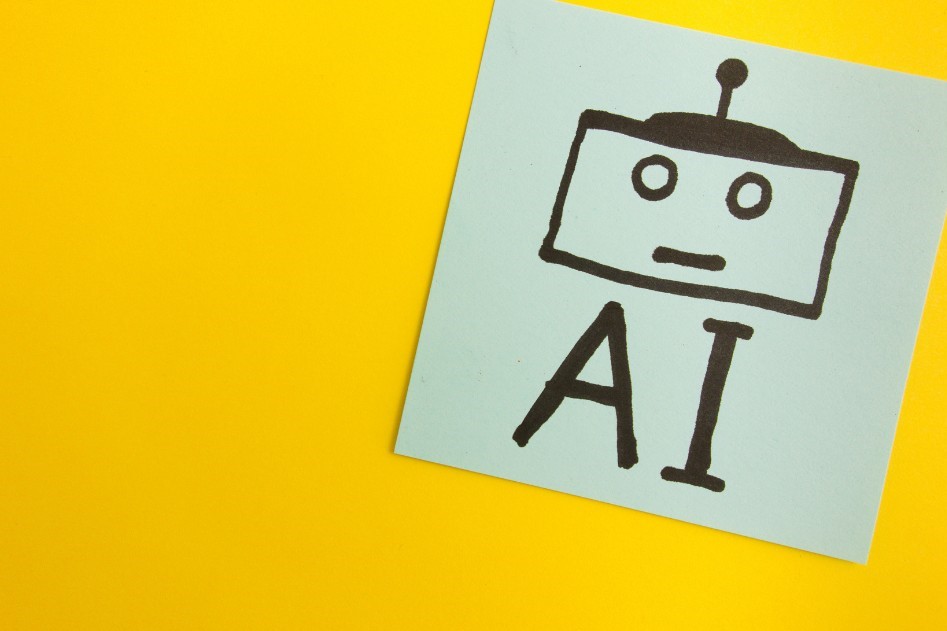How to Create a Stylish IG Account?The first thing people notice is the overall layout of your Instagram profile. In fact, you can easily create visually appealing posts using simple IG layout tools, which will further attract followers. This article will introduce several Instagram layout apps and provide some layout tips at the end, helping you manage a beautiful Instagram account with ease!
Table of Contents
Toggle2024 Highly Practical IG Layout Apps Introduction
The editor has compiled 8 Instagram layout apps and tools, some of which are even free. Whether you need tools for Instagram grid layouts, Stories, or single photos, there are tools to assist you. Those managing personal media or official Instagram accounts definitely shouldn’t miss this!
Canva
Canva is a powerful graphic design tool with a vast library of resources. Many people are undoubtedly familiar with Canva.
- Features: Canva comes with a vast library of resources and templates for Instagram Stories, posts, banners, posters, and more. It is easy to use, even for beginners, making it accessible for everyone, including those with no design experience.
- Free to Use: Yes, Canva offers free usage, with paid plans available for individuals and teams.
- Official Website:https://www.canva.com/

GenApe
By simply entering text, you can use AI to generate multiple images. This is a significant aid for creating Instagram layouts and enhancing the richness of your Instagram account.
- Features: By entering text, you can generate the images needed, which can be used for creating Instagram layout visuals.
- Free to Use: It’s available for free trial and offers paid plans based on your needs.
- Official Website:https://app.genape.ai/textToImage

9Cut
9Cut is an Ig layout cropping tool that allows users to crop different numbers of images according to their needs, making it easy to achieve multi-photo layouts on IG.
- Features: The functionality is straightforward: simply upload a single image or a pre-arranged set of images to generate Instagram layouts such as grid (nine-grid), six-grid, or three-grid formats.
- Free to Use: It’s free to use.
- Official Website:It’s only available for download on the App Store.

Picsart
A versatile Instagram layout and post creation tool that can even crop images into Instagram grid layouts as needed.
- Features: It offers a variety of template layouts, different styles of stickers, and backgrounds for use. You can also choose to output in grid format, making it a comprehensive tool for Instagram layout purposes.
- Free to Use: It offers a free trial and also provides long-term paid options.
- Official Website:https://picsart.com/

Promeo
Promeo allows you to directly select templates and easily find the desired templates through its search function. For example, if you’re managing media focused on travel, you can search for keywords like “travel”. Besides, Promeo can also create Instagram Stories videos (IG Stories).
- Features: You can choose from various IG design or layout types according to your needs. It includes multiple templates and Instagram fonts, and you can even search for specific keywords to select templates. For image creation, you can also crop the output into a grid format.
- Free to Use: It can be used for free, with also paid plans available.
- Official website: Available for download on Google Play and the App Store.

UNUM
Do you often feel uncertain about the final layout effect of your Instagram posts? UNUM’s IG layout preview feature will certainly meet your needs.
- Features: Unlike other Instagram layout apps, UNUM stands out with its primary feature of browsing Instagram layouts. It also offers paid features for checking overall visual consistency, which is very convenient.
- Free to Use: UNUM is free to use, with additional advanced features available for a fee.
- Official website: Available for download on Google Play and the App Store.

Unfold
It is primarily used for creating Instagram Stories (IG Stories), offering options for both static and dynamic content, making it highly versatile.
- Features: It allows one-click application of templates, making it an easy-to-use app for creating Instagram Stories (IG Stories). Templates can be purchased based on personal needs.
- Free to Use: It can be used for free, with additional paid content available.
- Official Website:https://unfold.com/

Lightroom
Commonly found on desktop, but Lightroom also has a mobile app version that’s a very effective tool for unifying the color tones of Instagram layouts.
- Features: Used for photo editing and color grading, Lightroom’s powerful features enable effective management of the overall color tones in Instagram layouts.
- Free to Use: It can be used for free, with additional paid content available.
- Official website: Available for download on Google Play and the App Store.

3 Great Instagram Layout Tips
After reviewing the introduction to Instagram layout tools, here are 3 Instagram layout tips:
Instagram Layout Tip 1: Grid Layouts (Nine-Grid, Three-Grid)
Slicing an image for multiple posts using grid layouts like nine-grid or three-grid can instantly capture viewers’ attention. However, this technique should be used cautiously because posting multiple images at once can sometimes overwhelm your followers with too many posts at once!
Instagram Layout Tip 2: Cross-posting
You can use two images with contrasting styles and colors, upload them in an alternating pattern. Over time, this method will enhance the overall aesthetic and make your IG profile more eye-catching and distinctive.
Instagram Layout Tip 3: Unified Color Scheme
According to your account’s style, establish a unified color scheme. When posting on Instagram, use filters and images that match this color scheme. Consistency in Instagram color tones allows viewers to instantly recognize your account’s style.
Recommendation of IG layout assistant tool GenApe.
After reviewing the recommendations for Instagram layout tools and tips, are you eager to take action and try them out? GenApe’s text-to-image feature can quickly produce the necessary visual materials for Instagram layouts. Moreover, it can generate Instagram captions and hashtags through its official assistant. Give it a try now!