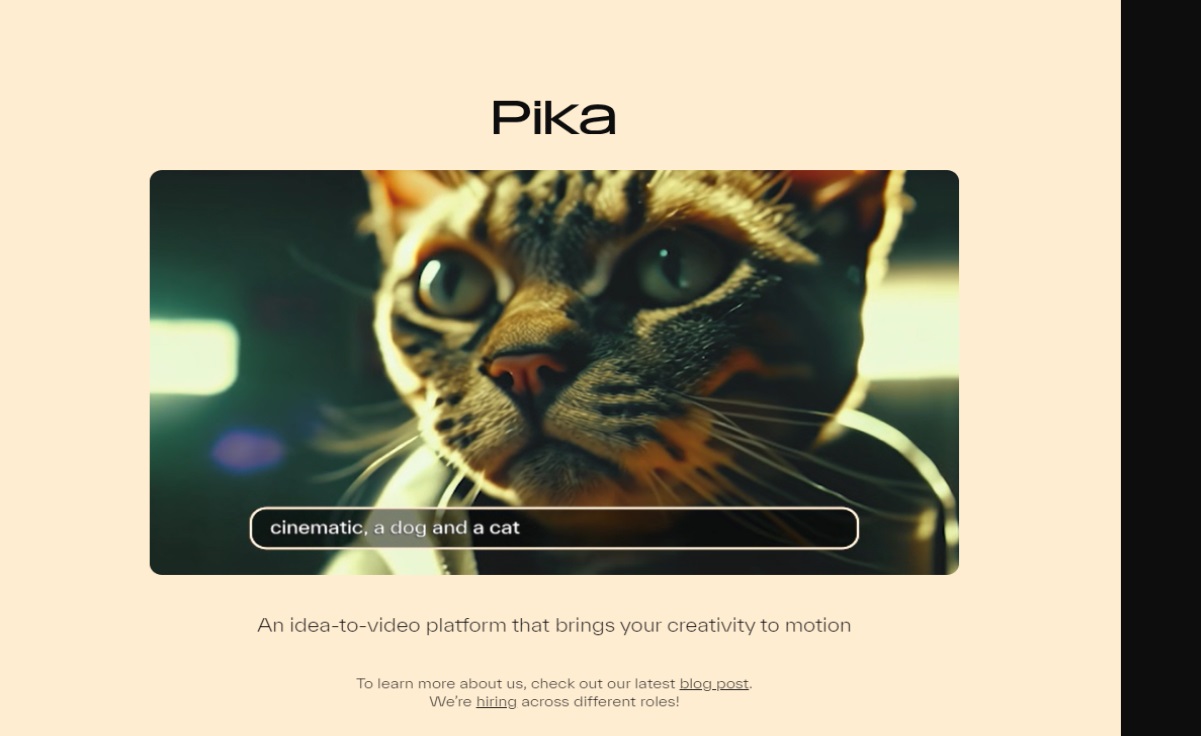Hedra AI is the latest AI tool that transforms static images into smooth videos. While typical AI tools for converting images into videos only synchronize lip movements for characters, Hedra AI goes further by making characters in the image appear lifelike, akin to real videos. This article will delve into understanding Hedra more deeply, highlighting this powerful AI tool that allows us to bring the magical world of Harry Potter into real life.
Table of Contents
ToggleWhat is Hedra AI
Hedra AI utilizes the Character-1 model to animate still images, currently in its beta testing phase. Users can generate unlimited 30-second videos for free by simply uploading a front-facing portrait of a person and inputting desired dialogue. Hedra AI then synchronizes the character’s voice with facial expressions and body movements.
What can Hedra AI do
As artificial intelligence technologies mature, it’s evident that many Instagram influencers are increasingly leaning towards AI-generated content, with phenomena like AI anchors even emerging in South Korea.
Hedra AI’s debut signifies the ability to create a new generation of AI storytellers and even AI singers, significantly lowering the barrier for creating animations and virtual AI influencers. This allows the general public to harness AI tools to merge creativity and explore new possibilities.
How Hedra AI Make Talking Pictures
Signing in with a Google account grants access to Hedra AI, featuring a user-friendly interface that enables making a picture speak in just three steps:
Enter the desired dialogue
In the leftmost section, users input text and select a voice. The character in the picture will then speak these lines using the chosen voice. Hedra offers options of 3 male and 3 female voices.

If users wish to personally dub or have characters sing melodic lyrics, they can click “Import audio” to upload .mp3 or .mov files.

Select a front-facing portrait
The middle section is used to generate the character’s photo. Users can input brief descriptions below or upload files directly for more refined images.
Generating Refined Images Immediately, explore various styles and select your preference here: https://app.genape.ai/textToImage

Waiting for Hedra to Create the Video
Once settings are finalized, click “Generate video” and wait a few minutes for Hedra to bring your picture to life.

How is Hedra AI’s Finished Product
Compared to tools like Studio D-ID and HeyGen, Hedra AI delivers characters with a more vivid and realistic appearance. Below are images generated using GenApe’s text-to-image feature, transformed into videos by Hedra AI (videos are compressed).
Interested in creating your own virtual influencer? Click the button below to register for free and get started immediately.