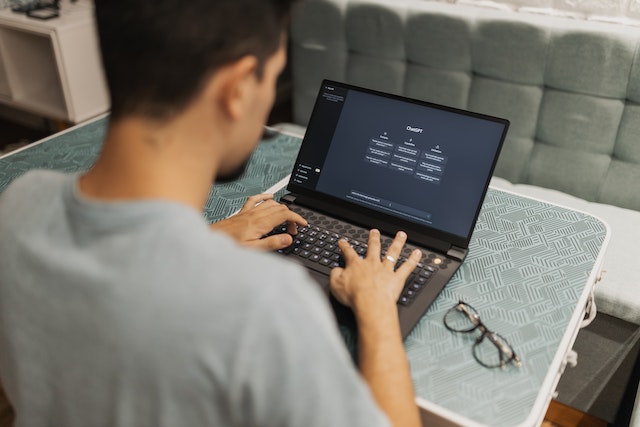In the past, using speech-to-text functions would often result in dense and time-consuming transcripts. However, learning to use ChatGPT transcripts can significantly increase efficiency and achieve more with less effort. This article will teach you how to use ChatGPT transcripts and provide some techniques to help you organize them more effectively.
Table of Contents
ToggleWhat are the applications of chatgpt transcripts ?
The ChatGPT transcripts has a wide range of applications, including use in meetings, speeches, and educational audio recordings. By utilizing the ChatGPT verbatim transcription, not only can text accuracy and readability be enhanced, but also meeting minutes and speech drafts can be quickly produced, thus increasing work efficiency. With effective use in various contexts, the ChatGPT verbatim transcription can greatly improve productivity.
How to use ChatGPT’s transcription feature?
To utilize ChatGPT for editing a verbatim transcription, one only needs to follow three simple steps, which will result in a more complete verbatim transcription. The following are the steps to use ChatGPT for a verbatim transcription:
Transcribing an audio file into a verbatim transcription
Converting video, audio, and recording files into verbatim transcriptions can be done using online software. Common free software for transcribing includes Good Tape, Yating Transcription, Google Transcription, oTranscribe, and the Speech to Text Beta on Open AI Playground.
Provide instructions, also known as prompts, to ChatGPT
Compose a suitable prompt for ChatGPT’s transcript based on personal needs and objectives. The more precise the prompt is, the better the results will be
Edit the transcript
ChatGPT will perform semantic analysis and organize a clear and readable transcript according to the provided instructions. Using ChatGPT for transcription can be completed in as little as 10 minutes
Extended reading
What is a chatgpt prompt? Writing an effective chatgpt prompt in 5 steps.
Tips for using ChatGPT transcript generation feature
If one can craft a well-written ChatGPT prompt, it would result in more precise transcriptions. Therefore, here are four usage techniques to consider:
Clearly specify the topic of the transcription
When writing a prompt, it is important to clearly specify the topic of the transcript, as it helps ChatGPT quickly understand the content of the transcript.
For example, if one wishes to organize a segment of meeting minutes, it is helpful to inform ChatGPT of the topic being discussed, such as a Mother’s Day promotion plan.
Highlight the key points of the main paragraphs
Informing clear paragraph highlights in the prompt can help ChatGPT understand the content of the document and provide more accurate transcripts. Using the example mentioned above, and listing the main key paragraphs of the meeting, such as execution time, execution plan, methods used, or work assignments, can facilitate this process.
Segment the text and correct any errors
The request is for ChatGPT to segment the text according to key points, and make improvements such as correcting incorrect usage, vague meanings, or unclear words, in order to enhance readability. Using the example of meeting minutes, ChatGPT could be asked to segment the transcript and appropriately use punctuation and revise vocabulary.
Pay attention to requests, whether they are in the form of tables or bullet points
If further organization is needed, you can request ChatGPT to convert the content into tables and bullet points, which can assist in producing a more readable transcript. For instance, presenting the meeting minutes’ execution time in a table format, and highlighting the marketing plan’s features in bullet points.
Analysis of the Pros and Cons of Using ChatGPT Transcription
The sentence you provided in your message can be improved as follows: “While using ChatGPT for transcription has numerous advantages, it also comes with its own limitations. Below is an analysis of the pros and cons of ChatGPT transcription, which can be adjusted according to one’s needs.
Advantages of using ChatGPT Transcripts
- Saves time: Using ChatGPT to organize transcripts can save a considerable amount of time compared to manual organization, thereby increasing productivity.
- High precision: The ChatGPT transcript has the advantage of being able to quickly correct and modify errors in the transcript, thereby improving the accuracy of the transcript.
- High Customizability: When using ChatGPT to edit or modify, specific conditions and requirements can be designated, resulting in more precise modifications to the transcript.
Disadvantages of using ChatGPT transcripts
- Sentence: “Limitations of Language Models: When processing transcripts in different languages, ChatGPT may face limitations in its own language model vocabulary, leading to some translation errors or incorrect corrections.” Correction and Improvements: “Constraints of Linguistic Models: In handling transcripts of varying languages, ChatGPT may encounter restrictions within its language model vocabulary, resulting in certain inaccuracies or erroneous rectifications.
- The sentence could be improved as follows: “A satisfactory result when using ChatGPT for modifying transcriptions requires a high-quality prompt, without which the process may prove difficult.
Recommended AI Tools to Boost Productivity
Do you find it troublesome to write chatbot prompts for ChatGPT? Then we recommend using Genape! With Genape, there’s no need to worry about prompts – simply input your script and it will quickly organize it into a coherent chatbot response. In addition, there are dozens of AI writing templates available to help boost your productivity. Click the link below to try it out.