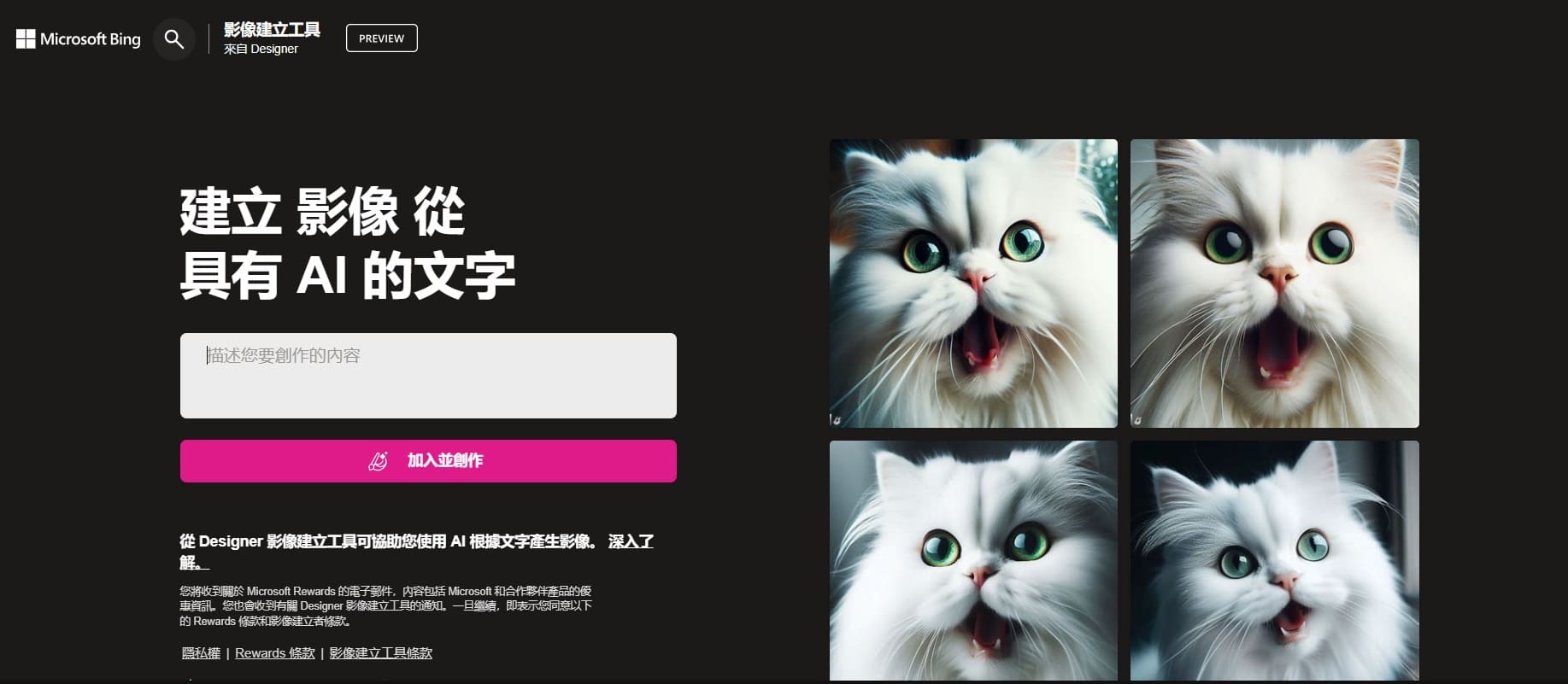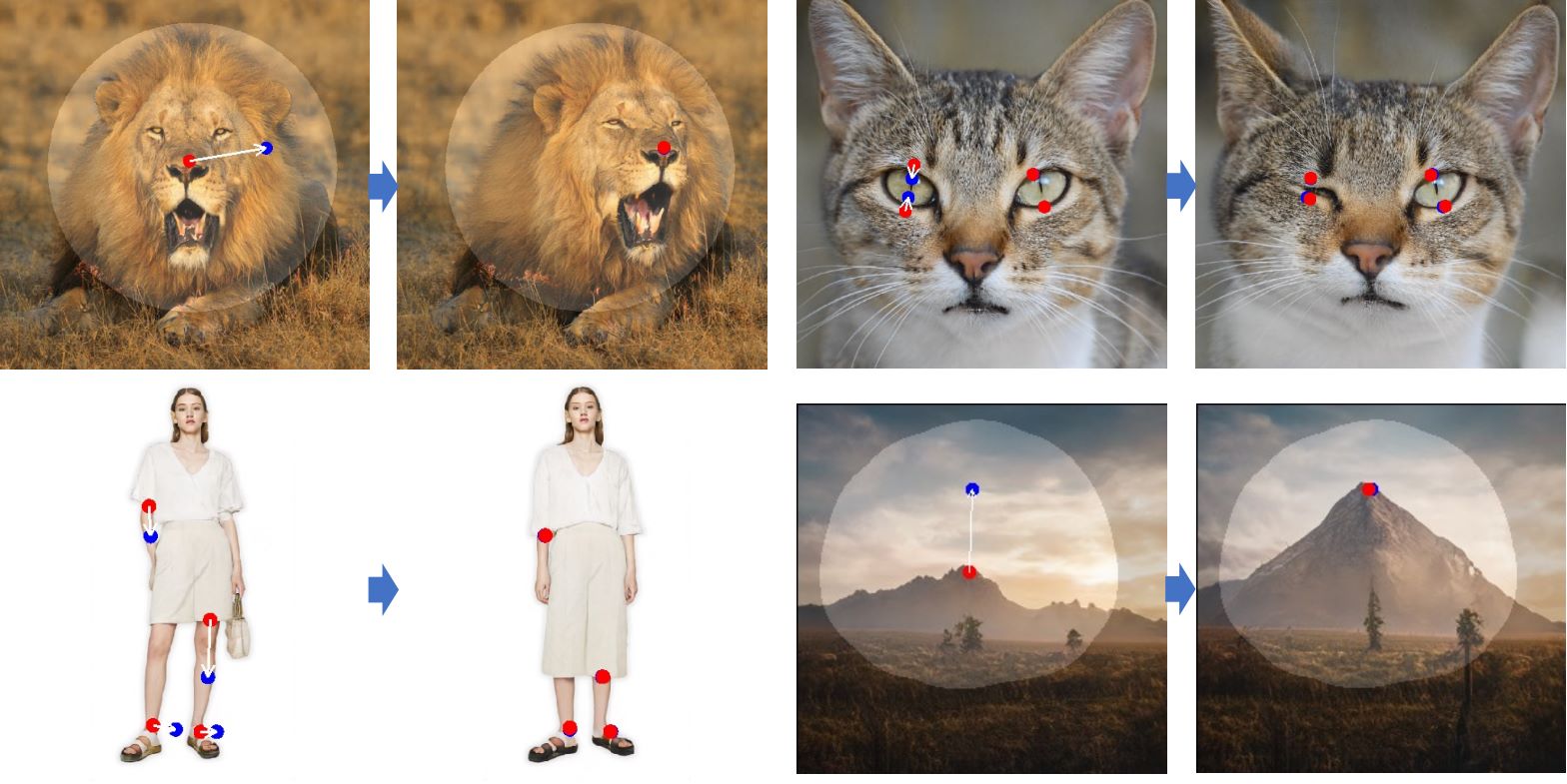Microsoft Bing has recently developed a free AI drawing website – Bing Image Creator! Today, let’s talk about what Image Creator is, whether it requires payment, provide a step-by-step guide on how to use this AI drawing tool, remind you of the current usage limitations of Bing Image Creator, how to issue commands, and additionally recommend other handy AI image generation tools.
Table of Contents
ToggleWhat is Bing Image Creator?
Bing Image Creator is Microsoft’s latest Bing AI drawing tool, utilizing the DALL·E 3 developed by OpenAI, which is the latest model in the DALL·E series. It enables the generation of high-quality images from textual descriptions using the new version of Bing and Edge browsers.
Is Bing Image Creator free?
Bing Image Creator is currently completely free! We are introducing Bing Image Creator because DALL·E 3 is currently only available within GPT-4, accessible to paying users of chatgpt Plus or Enterprise. For those looking to save money and still use AI-generated images, we suggest starting with the free Bing Image Creator. Although its functionality is simpler than the built-in image generation of Chatgpt, it is sufficient for creating images.
Using the Free Image Generation Tool: https://app.genape.ai/textToImage
Microsoft Bing Image Creator Tutorial
To use Bing Image Creator, visit the Bing Image Creator website, click on the pink “Join and Create” button. If you haven’t logged into your Microsoft account yet, you’ll need to do so first. Once logged in, you can start using it.
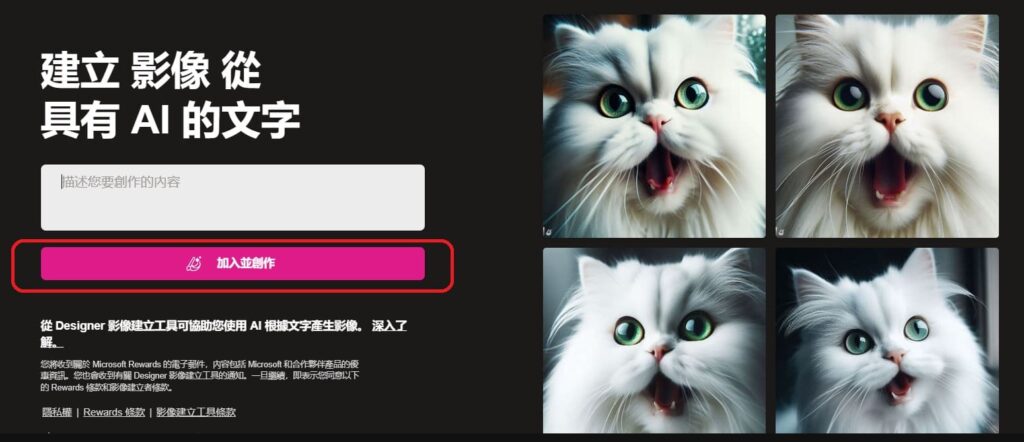
Using Bing Image Creator is similar to OpenAI’s DALL-E; simply input prompt commands into the long bar at the top. Originally, prompt language support was only in English, but now Chinese input is also supported in Bing Image Creator, and they have expanded Image Creator to over 100 languages. However, we still recommend using English prompts to make it easier for AI drawing websites like DALL-E to understand your ideas.
If you’re unsure about what to generate, you can click on “Surprise Me” on the right to have Bing Image Creator generate a random set of prompt instructions. After pressing Enter or Create, it can generate four beautiful images at once. However, like other software, Bing Image Creator requires some time to calculate images, approximately 10 to 20 seconds.
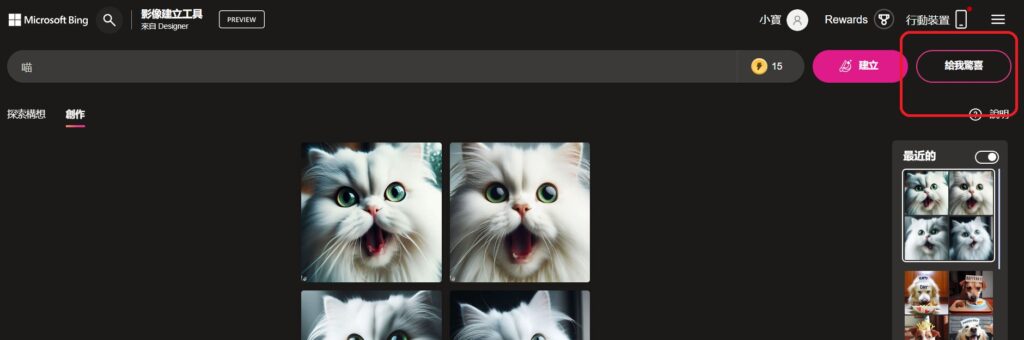
You can find the generation records in the sidebar, where you can freely choose which image to share or download after clicking.
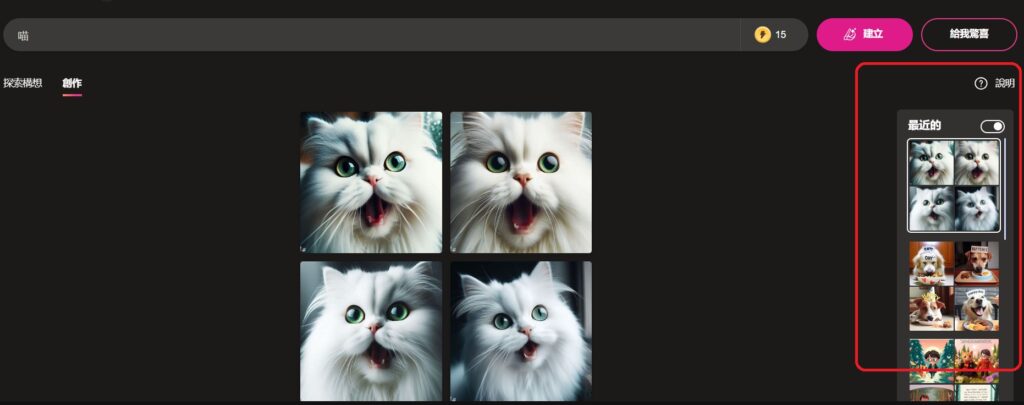
Tips for Bing Image Creator Commands
If you’re unsure how to write a prompt for Bing Image Creator, besides clicking “Surprise Me,” you can also ask New Bing, which is also a part of the Bing series, or ask Chatgpt to write a prompt for you. Then re-enter these prompts to generate images again, which may increase the detail of the new images.
On the “Demo Gallery” webpage, you can see demonstration images generated by others, clicking to reference what prompts they used.
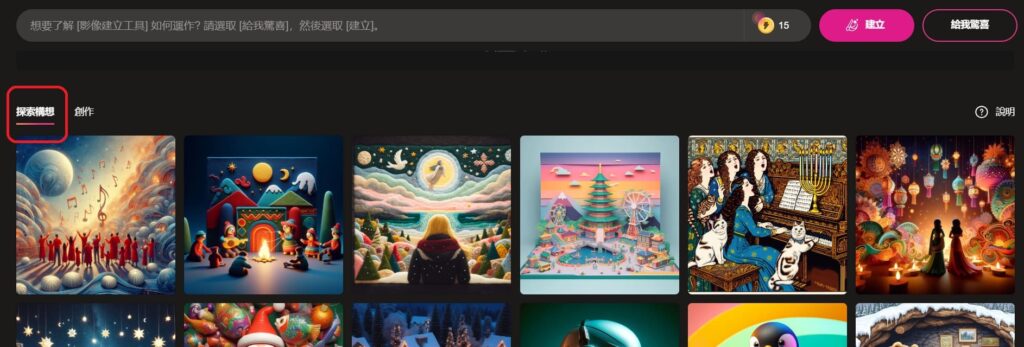
Advantages and Disadvantages of Microsoft Bing Image Creator
The most impressive aspect of Bing Image Creator is its ability to generate text we want in images clearly and without running over. This is something that many AI drawing software cannot do, because using the DALL-E 3 model can quickly and deeply understand the text content, and Bing Image Creator Chinese text can also be easily identified.

The drawback of Bing Image Creator is that when generating images of characters, it is more likely to have problems, such as errors in fingers or feet of some characters, and the features may also be misplaced. It is recommended to generate multiple images to avoid this or use Midjourney and Stable diffusion to generate AI portraits.
AI Refined Portrait Images Tool: https://app.genape.ai/textToImage
What are the usage limitations of Bing Image Creator?
Currently, there are four small limitations in using Bing Image Creator:
Point Limitation
Bing AI drawing currently allows each user to have 200 points initially, and each time it consumes 10-15 points to quickly generate images. After the points are used up, images can still be generated for free, but the speed of generation will slow down because users need to queue and wait for image generation, or they can redeem more points through Microsoft Rewards.
Image Generation Limitation
Currently, Bing Image Creator only supports single-text image generation, so you cannot ask it to generate new images from the style of one image or request it to optimize the previous image.
Size Generation Limitation
Bing Image Creator currently can only produce 1024×1024 square images. If you want to generate images of other sizes, it is temporarily not possible.
Command Limitation
During generation, prompts that do not comply with website security regulations cannot be entered. If content violating the website rules is input, a content warning prompt will immediately appear.
Additional Recommendation for AI Drawing Software
Finally, besides Bing Image Creator, we also recommend another AI image generator, GenApe, which can be used for free trial. In addition to quickly entering commands to generate images, the key is that unlike Bing Image Creator, GenApe has no template restrictions. GenApe allows selection of image sizes and the number of images to generate, making it very convenient to use!
In addition to image generation, GenApe also has many text generation functions, allowing for image explanations to be made while generating text, suitable for both marketers and students. Click on the link to try it out!