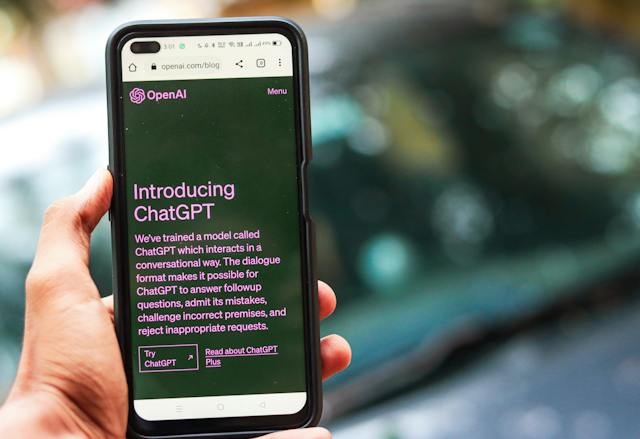In the rapidly advancing realm of AI technology, AI text-to-speech technology seamlessly transforms written text into natural and fluent speech. This obviates the need for manual recording, providing readily available audio for various purposes such as video production, audiobooks, and beyond. Today, we unveil seven recommended AI text-to-speech tools and impart techniques for selecting the most suitable one, enhancing the expressive quality of spoken content.
Table of Contents
Toggle7 Recommended AI Text to Speech
Herein lies an exposition on the introduction and features of the currently most acclaimed AI text-to-speech tools in the market, allowing for personalized selection based on individual needs.
FlexClip
FlexClip stands as an online video editor, boasting integrated AI-powered text-to-speech capabilities. This allows seamless conversion of your video scripts into lifelike audio, synchronizable with images and videos.
Furthermore, it enables the incorporation of effects, subtitles, stickers, and more, ensuring a harmonious amalgamation of visual and auditory elements within your videos.
The FlexClip AI text-to-speech tool is currently available for complimentary use, supporting over 400 voices and 140 languages in its speech database.
Furthermore, it allows for adjustments in tone, speaking speed, and volume modulation, thereby rendering the synthesized speech akin to natural human voice.
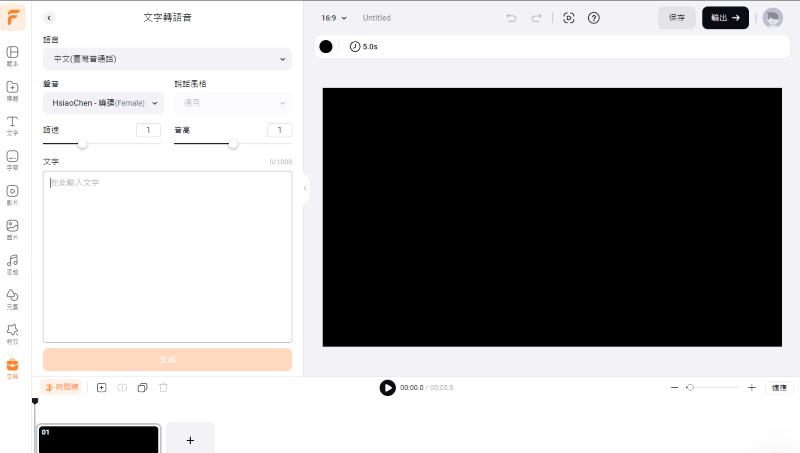
TTSMaker
TTSMaker is a complimentary AI text-to-speech tool, offering a selection of 50 languages including Chinese, Japanese, Vietnamese, and English. Moreover, it provides various voice options.
However, it is important to note that there are limitations on the number of characters for each voice conversion, with a maximum input of 8000 characters. Its standout feature lies in the requirement of an account registration for direct utilization.
It finds application across diverse domains such as gaming, branding, animation, voice assistants, and audio literature, and is also suitable for commercial purposes.
Within the distinctive feature of voice conversion lies the ability to insert pauses between words, with the freedom to select the duration of each pause.
Advanced settings encompass support for various file formats such as mp3, ogg, acc, opus, along with options to adjust audio quality, speed, volume, and pitch.
Furthermore, users can finely tailor speech by specifying desired pause durations, enabling meticulous adjustments and achieving optimal vocal effects.
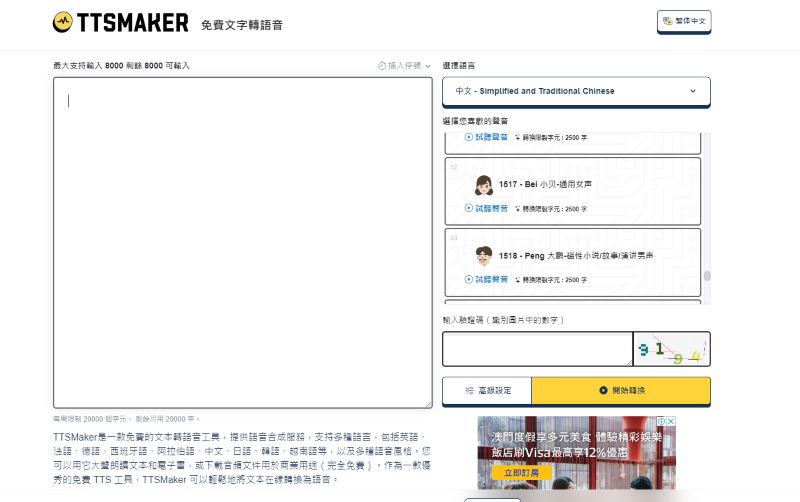
iMyFone VoxBox
VoxBox is a tool that offers AI speech-to-voice and AI voice emulation capabilities. It supports various functions such as AI voice replication, conversion, text-to-voice, and voice-to-text. Its most distinctive feature is AI voice emulation, wherein you can record your voice, have it replicated by AI, and then utilize it.
Furthermore, you can adjust parameters and edit the voice recordings. VoxBox is particularly suitable for commercial applications, call systems, videos, or audiobooks.
It is worth noting that VoxBox requires downloading onto a computer for use.

Currently, two versions are available: the free version and the full version. The primary distinction between the two lies in variations such as language conversion, voice options, and character limits. Additionally, the functionality to edit audio after text-to-speech conversion differs between the two versions. Users can select according to their individual needs and preferences.

Yating Text to Speech
Yating Text to Speech was originally designed to transcribe your speech into a literal transcript.
Now, it also offers the feature to directly convert text into speech, with voices tailored to Taiwan, which resonates more intimately with the Taiwanese populace.
Currently, the selection of voice types is limited, with only three options available: cheerful and pleasant, naturally warm, and high-quality. Further adjustments are not possible, yet the interface is user-friendly, enabling swift conversion of text into speech.
If extensive customization is not required, Yating AI text-to-speech could serve as a practical tool.

Voice Remaker
Voice Remaker is a complimentary AI text-to-speech browser extension, requiring prior download for utilization. It offers the option to select desired voices, over 20 languages, and voice genders.
For Taiwanese voices, there are presently nine supported options available. However, the maximum text input for speech conversion is currently limited to 1000 characters.
The utilization of Voice Remaker is exceedingly straightforward.
Upon its addition to your browser, simply pin the AI text-to-speech tool. Regardless of the webpage you’re on, with just a click, you can swiftly input text, select a voice, and perform instant conversions.
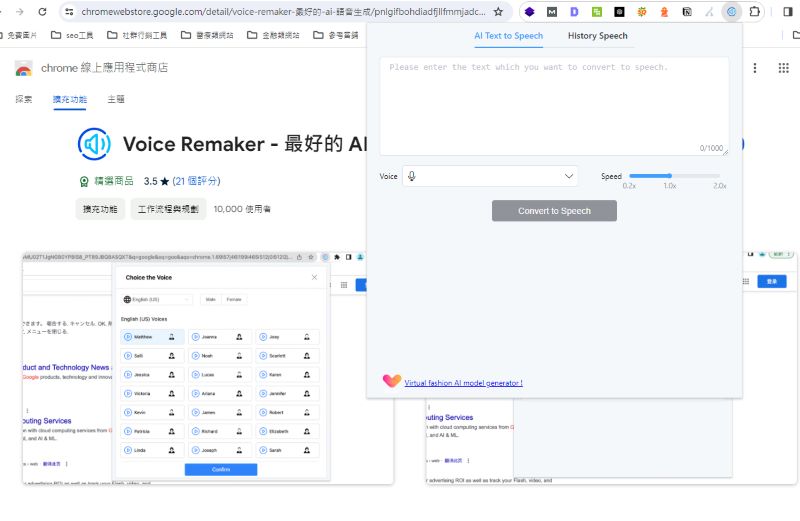
LOVO
LOVO AI primarily functions as a voice generator and text-to-speech platform. Its latest offering, Genny AI, facilitates text-to-speech conversion, supporting over 150 languages, more than 20 emotions, and over 500 artificial voices. Users can download the generated audio files for application across various industries, documentaries, news, and more. However, the current free version comes with limitations. To access more nuanced voice adjustments, upgrading your plan may be necessary.
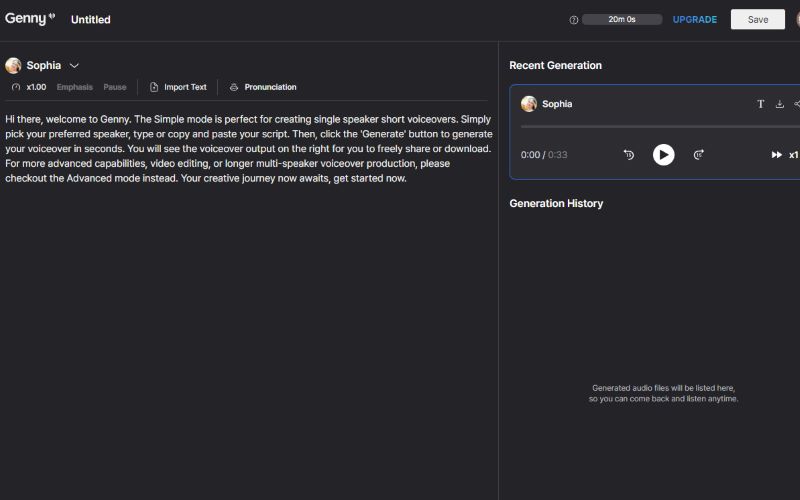
Speechify
Speechify AI, a text-to-speech tool, supports over 15 languages and accurately recognizes various text formats such as PDFs, Word documents, Excel spreadsheets, PowerPoint presentations, emails, and webpages.
It also allows users to adjust the speech rate to better suit their preferences, producing voices that closely resemble human speech. In addition to online usage, it is available for download as an application or as an extension for your browser, providing convenient accessibility.
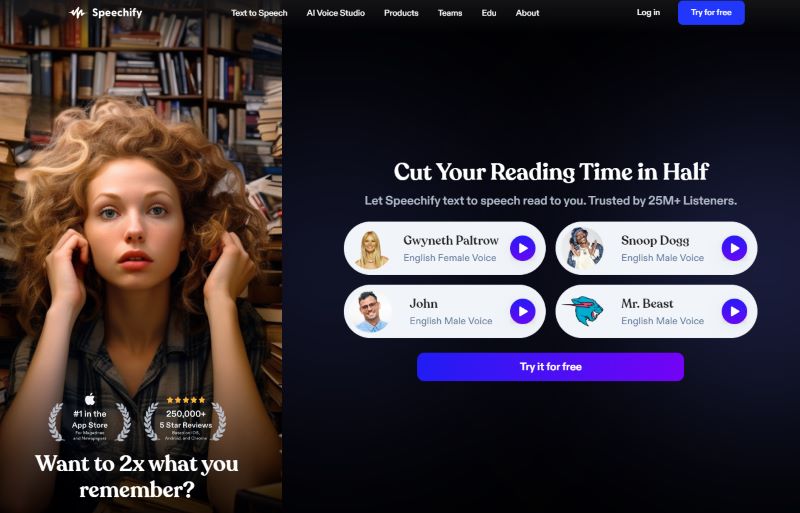
How to choose AI text to speech tool?
Amidst the plethora of AI text-to-speech tools, selecting the appropriate one necessitates a thorough understanding of individual requirements, as well as an appreciation for the functionalities and nuances of each tool.
For instance, if one intends to craft voiceovers for videos, opting for an AI text-to-speech tool that supports video editing would be prudent, enabling swift audio conversion while facilitating video production.
Beyond the aforementioned elucidation, the following factors merit consideration:
Supported Languages and Quantity
The array of AI text-to-speech tools varies in their supported languages. It is imperative to ascertain whether the AI text-to-speech tool you intend to use supports your desired language, as failure to do so may impede achieving the desired outcome.
Furthermore, the character limit for text-to-speech conversion also holds significance. If the character count is restricted to within 1000 characters and you seek to convert a substantial volume, this tool may prove inadequate for your needs.
Evaluating sound quality
Opt for a tool capable of generating natural and fluid vocalizations, as it ensures superior quality in the final output of synthesized speech.
Additionally, clarity regarding the file formats supported by the AI text-to-speech tool is essential to ensure compatibility with desired files, preventing the need to resort to alternative conversion methods.
View selected voice styles
Each AI text-to-speech tool offers a unique vocal demeanor. It is advisable to preview the audio samples provided by each tool to discern a voice style that best aligns with your preferences.
How can one leverage AI text-to-speech techniques to enhance content expression?
Utilizing AI text-to-speech tools with finesse can enhance the expressiveness of the converted speech, rendering it more vivid and engaging. Below are some techniques for leveraging AI text-to-speech capabilities:
Adjusting the sound style
Tailor the voice style according to your audio requirements to enhance allure. For instance, opt for a humorous tone when narrating a joke, or choose a more natural voice for video narration.
Control reading speed
Appropriate reading speed contributes to enhancing the comprehension of content. Tailoring the reading pace according to the complexity of the material and the intended audience ensures clarity and understanding among listeners.
Adjusting Tone and Volume
Certain AI text-to-speech tools offer adjustments for pitch, volume, and speaking speed. By fine-tuning these parameters, the voice can closely resemble natural human speech, enhancing the audience’s comprehension and receptiveness to the content.
The Best AI Text to Speech Tools Recommended
For those seeking expedited text-to-speech conversion tools, the aforementioned 8 AI text-to-speech tools can all swiftly assist you. Additionally, if you find yourself grappling with the composition of copy or articles, allow me to recommend GenApe, an AI copywriting generator.
With over 50 available templates and the ability to generate AI-generated images, it currently offers a 14-day free trial. Waste no time and click the link below.