With the advancement of artificial intelligence technology, the application of AI tools has become increasingly widespread. Nowadays, there are more and more AI news anchors replacing human anchors to report the news. So, what are the benefits of AI news anchors? And how can I utilize AI tools to create my AI anchor? After reading this article, you will learn how to create a personalized virtual character and turn it into your AI news anchor!
Table of Contents
ToggleWhat is an AI news anchor?
An AI news anchor is created and operated using AI technology to interact, discuss, report news, and host entertainment programs with audiences through live voice or video broadcasts.
These AI news anchors are first modeled by engineers for appearance, voice, and character traits. Then, machine learning and deep learning techniques are employed to train AI models, enabling AI anchors to understand and respond to audience speech, engage in conversation, and express themselves, thus achieving the functions of human anchors.
What are the benefits of AI news anchors?
Here are the advantages of AI news anchors:
- Cost-saving: AI news anchors do not require salary or other benefits, thus saving a significant amount of costs.
- Multilingual support: AI news anchors can easily support multiple languages.
- Increased efficiency: AI news anchors can simultaneously handle multiple tasks, such as interacting with audiences, playing videos, and showcasing products.
- No need for rest: AI news anchors are not limited by time and fatigue, allowing them to work continuously without breaks.
How to create a AI anchor?
To create a AI anchor, I will utilize two AI tools—GenApe and Canva. I will use GenApe’s image generation feature to create images of characters that I like, and then use GenApe’s AI article generator to generate news scripts. If you already have a GenApe account, we can start making the AI anchor right away.
Let’s start using the GenApe Chinese AI tool: https://app.genape.ai
First, we go to the GenApe homepage and find the AI image generation feature. Then, you can describe the appearance and characteristics you expect your AI anchor to have. Below are the results of my image generation:
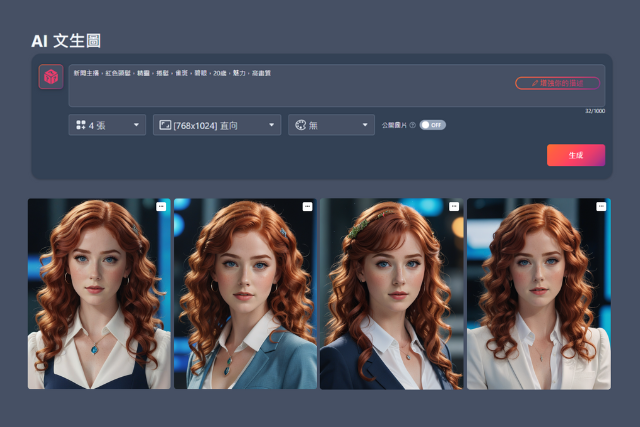
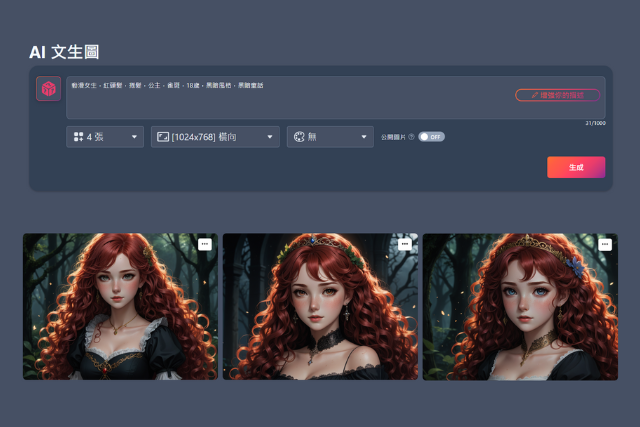
If you are not satisfied with the generated results, you can also adjust the prompts and keywords. This way, we will have our own AI virtual character.
How to create videos with AI news anchors?
Next, we will turn the completed AI images into AI anchors. Canva has three plug-in applications for creating virtual AI news anchors: Studio D-ID, Neiro AI, and HeyGen. Therefore, I will use Canva to demonstrate and introduce the usage of these three AI tools one by one.
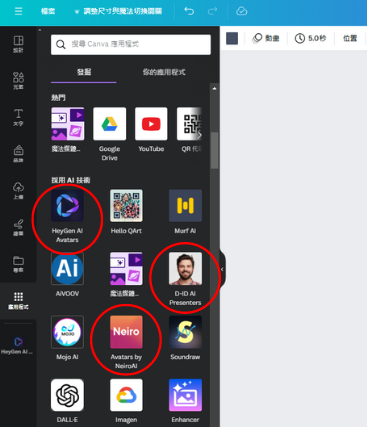
Studio D-ID
Studio D-ID not only allows you to upload images but also enables you to record your own voice. In the application, locate “D-ID AI Presenter” and log in with your Google account. Once logged in, you can upload your own video. In the “Enter text” section, input the lines you want the AI anchor to read. There is a character limit of 8000, and you can choose from various languages such as English and Chinese. You can also select your preferred voice for the lines. Finally, click “Preview speech” to listen to the content. Once confirmed, you can generate it directly.
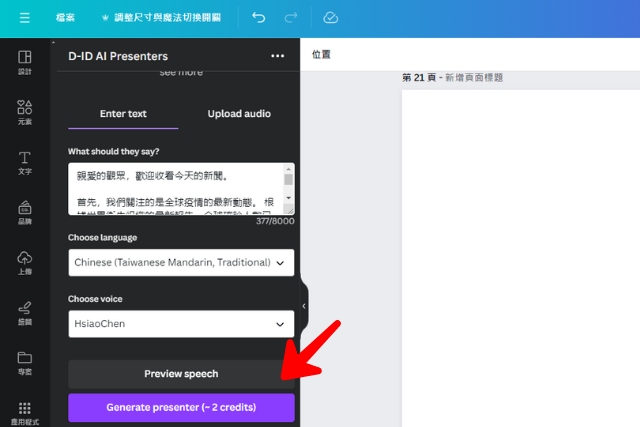
Below are the generated results:
Neiro AI
Neiro AI: When using Neiro AI on Canva, there are no limits on quotas or time, but it can only accommodate up to 250 characters, and it has fewer features and lacks Chinese voice options. Therefore, it is recommended to use it directly on the official website.
Upon logging in, users receive one coin, allowing them to generate AI videos of up to one minute in length. If you want to use your own image as the AI anchor, Neiro AI requires a 10-minute video of yourself for the creation process, which can be more cumbersome. However, based on the results seen by others, Neiro’s AI virtual anchors are the most realistic and natural among the three, making them suitable for professional projects. If you just want to try it out for fun, using the other two options would be simpler and faster.
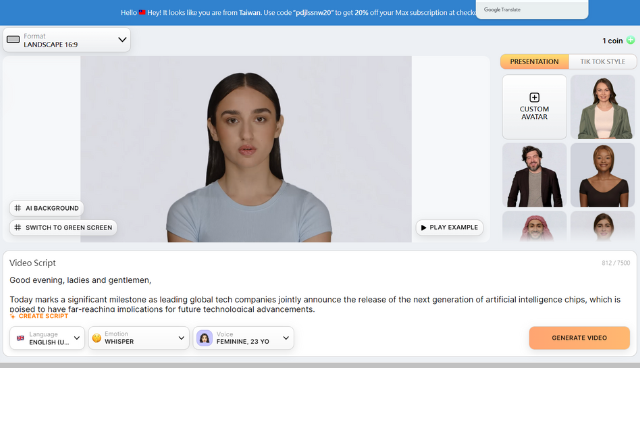
Neiro AI offers multiple languages, tones, and emotions. Unfortunately, Neiro AI does not offer previews, so you cannot be sure how the generated results will turn out.
HeyGen
HeyGen stands out in that it allows users to choose between a real-life or anime-style appearance when creating AI news anchors. The official website also offers various character image templates for use. In addition, HeyGen provides a variety of languages, with rich English and Chinese voice options. Users can also upload their own voices. After inputting the content, you can click “Listen to your script” for a preview.
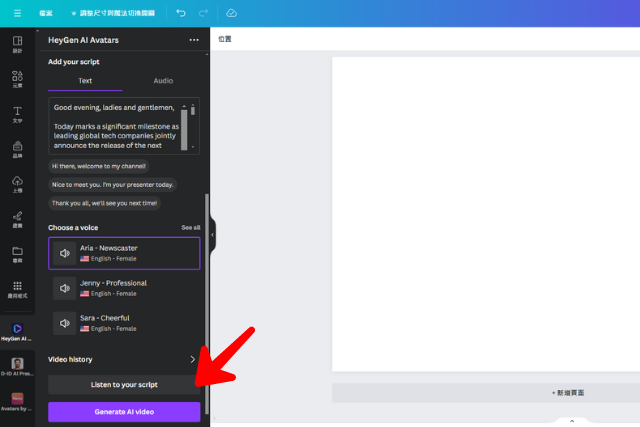
However, HeyGen has relatively limited quotas, so the fault tolerance when creating AI anchors is lower. Below are the generated results:
That concludes the simple tutorial for the three AI news anchor creation tools. Canva merely provides users with convenience, allowing you to directly use various tools on the website for editing and designing. For a full experience of AI tools, it is better to use them on the official website.
Can AI news anchors replace human anchors?
With the emergence of AI news anchors, many people have begun to question whether they will replace human anchors. I believe it’s unlikely. Compared to human anchors, the biggest advantage of AI anchors lies in their ability to broadcast continuously for long periods. However, the current major drawback of AI news anchors is the potential for bias in content due to big data and algorithms. They also struggle with handling complex issues. Therefore, they are mostly used in weather forecasts or simple reports.
Generate a virtual character with just one click to become your AI anchor.
If you also want to have your own exclusive AI anchor, you are welcome to use a Chinese AI tool called GenApe. GenApe’s AI image generation feature can produce images of characters in different styles, whether they are real or animated, achieving high precision and realism. It is definitely a great tool for creating the image of your AI anchor!









