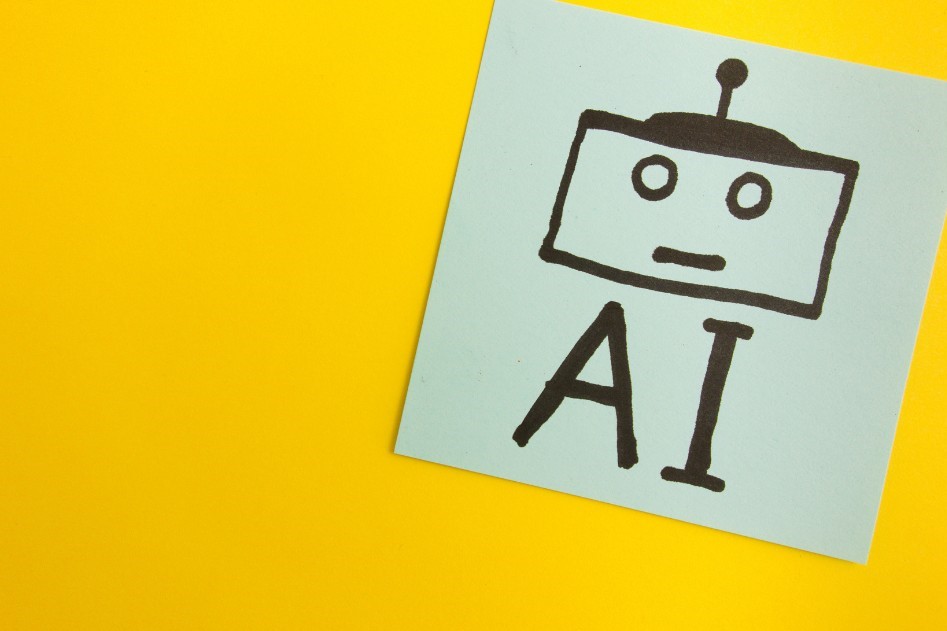Are you struggling with what hairstyle to cut or unsure if you’ll suit the latest trendy haircut?Let AI hairstyle tools take over. There are many AI hairstyle tools available on the market, so how do we choose? Today, this article will share four handy AI hairstyle tools and guide you through them step by step, so don’t miss out!
Table of Contents
ToggleWhat are the advantages of using AI hairstyle generator?
In the past, when we wanted to try out different hairstyles, we often worried about not achieving the expected results or whether they would suit us. In the end, we would not only spend money but also regret it. However, with AI hairstyle tools now available, we can:
- Avoid the risk of unsuitable hairstyles
- Quickly preview various hair styles
- Customize hairstyles
Through AI hairstyling, we can easily change hair color, length, and curliness, and find a hairstyle that suits our face shape and features. We don’t need to take risks to keep up with trends anymore. Isn’t that convenient?
How to use AI hair changer?
Many people have experienced using AI hairstyle tools. While the operation of AI hairstyling isn’t difficult, the results often fall short of expectations. This could be due to two main reasons. Firstly, the uploaded photo may be problematic. When uploading our own photo, it should be a clear, front-facing image with normal lighting, covering the entire head without obscuring the eyebrows. For a better experience, it’s also advisable to expose the forehead to avoid fringe obstruction. This ensures that the AI can accurately detect facial features and avoid confusion between eyebrows and hair.
Secondly, the lack of using a good AI hairstyling tool could be another reason. So, I will introduce several useful AI hairstyling tools next. Keep reading to find out more!
What are some useful AI hairstyle tools?
Below are a few AI hairstyle tools that the editor personally tested and found to be effective. I will use the Chinese AI tool GenApe to generate an AI model. If you would like to follow my steps, feel free to use the GenApe’s text-to-image feature together with me.
GenApe AI image generator:https://app.genape.ai/
YouCam
YouCam is an online AI photo editor. After logging in, you can start using the “AI Hairstyle Generator” under the “Product” section.
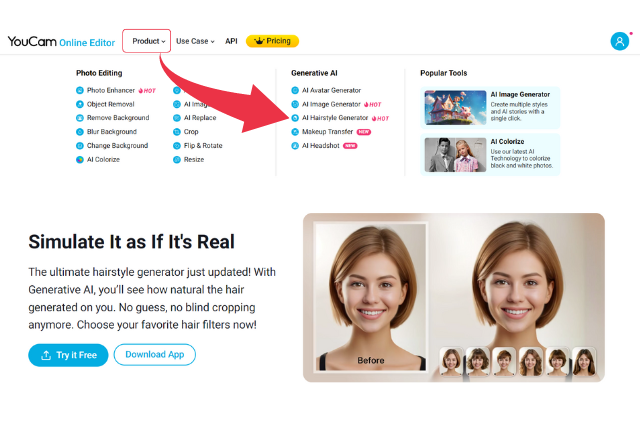
Image source:YouCam
I uploaded a clear front-facing model image generated by GenApe. On the right side, you can choose between hairstyles for female or male, with over forty options available. After selecting, simply click “Generate” to complete. You can also generate multiple hairstyles at once.
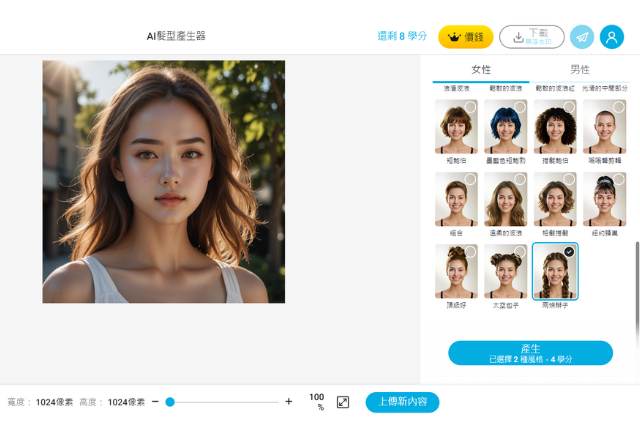
Here are my generated results:
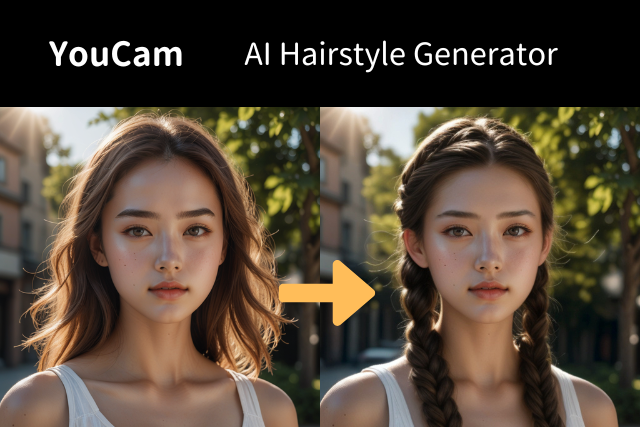
The effect can be described as very good, to the extent that you wouldn’t even suspect it’s done with AI. If you’re satisfied, you can directly download it. Alternatively, you can edit the photo in the function area on the left side panel, which includes features like AI background replacement, AI enlargement, object removal, and more.
getimg.ai
getimg.ai is an AI generation and image editing tool. After logging in, navigate to the “Image Editor” in the tool and upload your photo to begin editing.
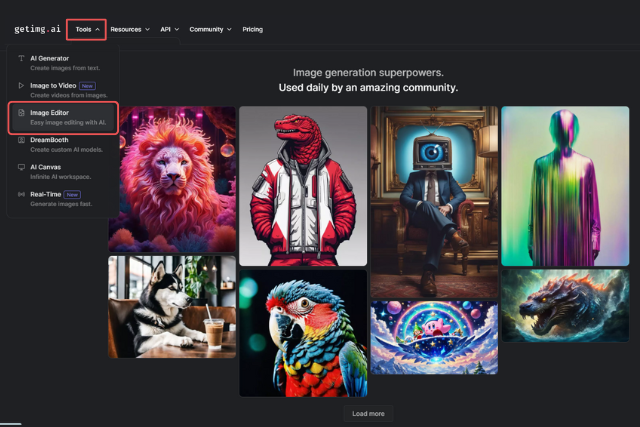
Image source:getimg.ai
In the left-hand tool panel, input at least four prompts and select the parts you want to change using the brush tool. Since we want to change the hairstyle, I covered all the hair. Once done, press “Ctrl” + “Enter” to start generating.
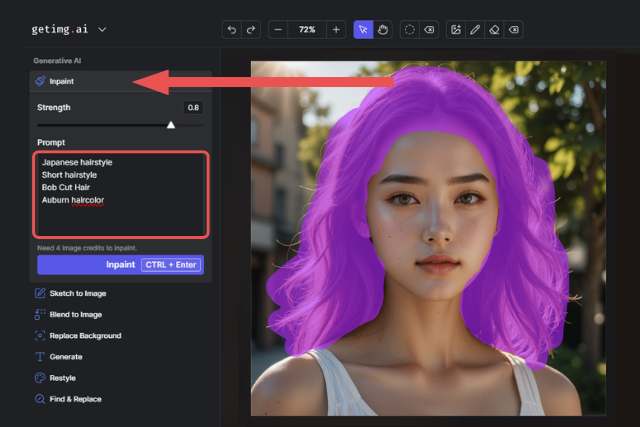
It will generate four images in total, which you can either download all or select the most satisfying one for further editing. Here are the generated results:
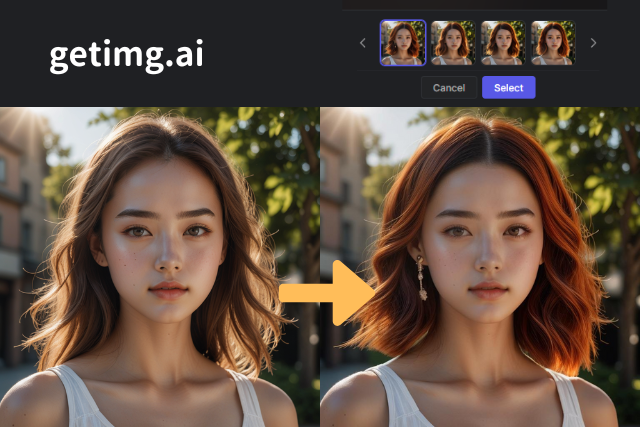
Although the function of getimg.ai is not specifically for generating AI hairstyles, by choosing the generation range and inputting prompts, using it as an AI hairstyle change tool is also a good option, and you’re not restricted to predefined hairstyles.
Forter
Forter is an online image editing tool. After logging in, navigate to “AI Photo Editor” and upload your photo, then choose “AI Replace”
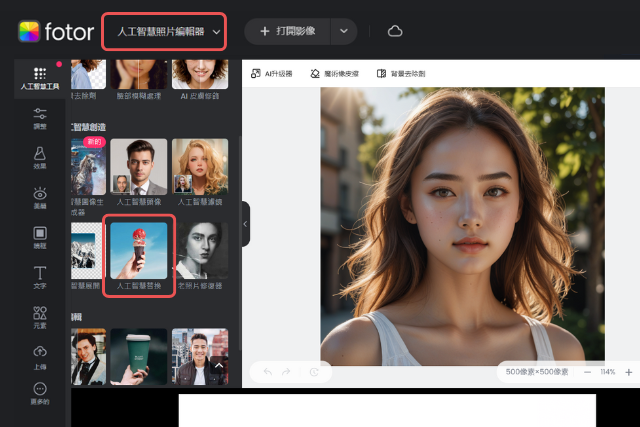
Image source:Forter
Paint the area you want to change and input prompts. This time, I wanted to add bangs and lengthen the hair, so I painted the area covering the forehead and shoulders. Click “Generate” to proceed.
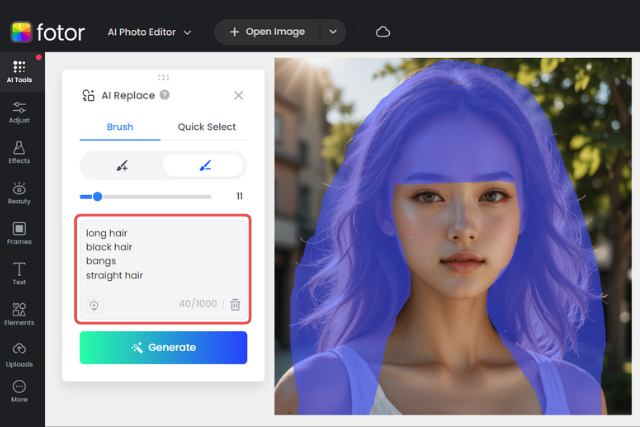
Here are the generated results:
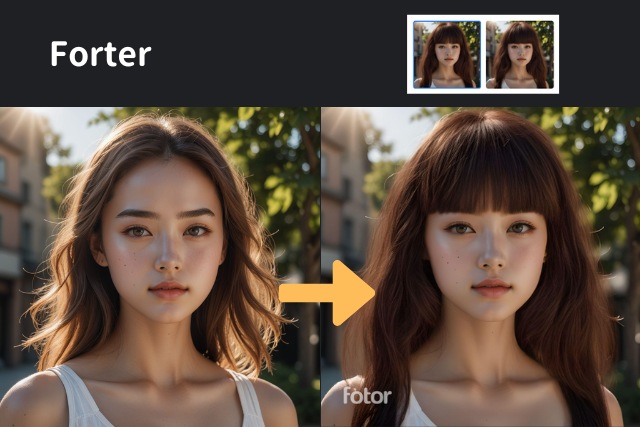
Since the bangs area was manually painted, if not done accurately, it may lead to unexpected results. Therefore, attention to detail is crucial. This is my second generated result, which I find satisfactory despite the watermark.
Experience AI hairstyling right away with GenApe
Above are three free and user-friendly AI hairstyling tools. Have you found one that you like? You’re also welcome to use GenApe AI to generate attractive AI models and try out different AI hairstyles together!