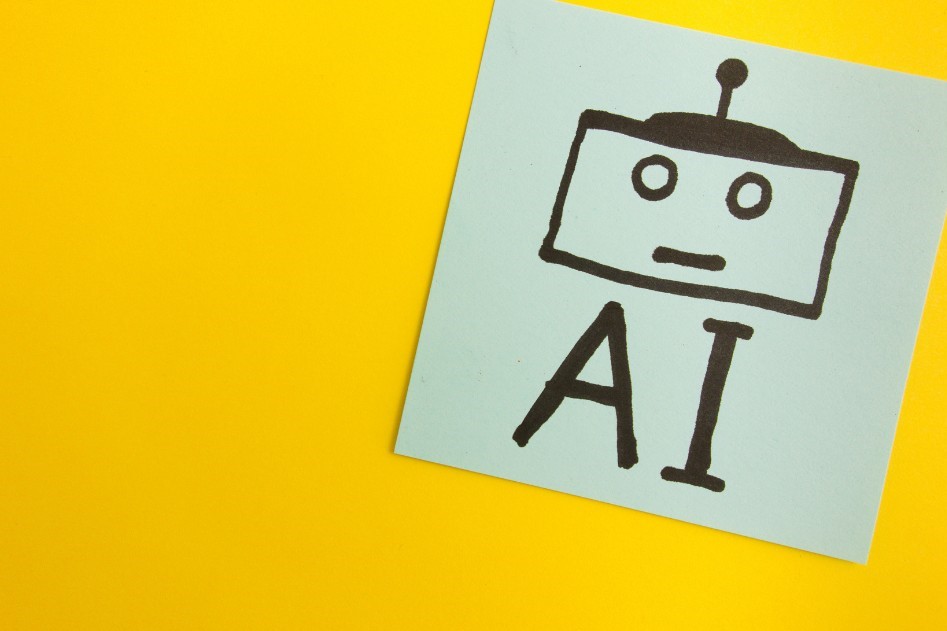Have you ever encountered the frustration of finally capturing a beautiful photo, only to have its overall effect marred by issues with proportions or less-than-ideal composition?
Table of Contents
ToggleWhat is AI Image Extender?
AI Image Extender is a process that utilizes AI technology to fill in the edges of an image to expand it. AI Image Extender accurately identifies the subjects, background, and elements within an image, enlarging its size without compromising its quality. It maintains consistency and clarity, ensuring the image remains undistorted.
Through AI inpainting, we gain greater flexibility in using images, especially when resizing or adjusting proportions, and the original image lacks sufficient background to fill the new size. For instance, take this image generated by the GenApe image generator. If I want to set it as wallpaper and enlarge it, it might become blurry, and I don’t want blank spaces on the sides. This is where AI Image Extender comes in handy, allowing for a natural extension of both sides. Doesn’t the result of AI Image Extender look impressive?

Below, I will introduce five user-friendly c apps and demonstrate the results of using AI Image Extender firsthand. I will start by generating images using GenApe and then proceed with testing and tutorials. GenApe is a Chinese AI tool that not only accepts prompts in both Chinese and English but also generates up to five images at once. If you’d like to follow along but lack image material, you can also generate images using GenApe! Without further ado, let’s dive right in!
GenApe AI image generator:https://app.genape.ai/textToImage
RunwayML
RunwayML is an AI image editing tool with various features for easy editing of images and videos. If you’ve used Gen-2, which is Runway’s AI video generation tool, you’ll find RunwayML’s AI image extender method familiar:
Access RunwayML and register with an email or Google account. Navigate to “Edit Images” and find Extend Images:

Import the image you want to extend using AI. Adjust the settings for scale and proportion. You can optionally add prompts. Once settings are adjusted, click “Generate: RunwayML AI Image Extender”.

In less than a minute, the image will be naturally extended. Additionally, RunwayML can generate up to four images at once, making it very convenient and time-saving.

I believe RunwayML’s AI image extender effect is quite good. Typically, such tools struggle with human subjects, but I found that the lower body it extends looks very natural. At a glance, you wouldn’t notice any issues. However, while RunwayML’s AI inpainting feature offers seven aspect ratios to choose from, it lacks the ability to move the area you want to extend, which is a bit of a drawback.
Currently, each extension using RunwayML’s AI image Extender feature costs 5 credits. However, upon registration, you’ll receive 125 credits for free, making it essentially free to use.
ExtendImage.AI

ExtendImage.AI is an AI Image Extender specifically designed to extend images. From ExtendImage.AI‘s homepage, users can click on “Extend Image,” import their desired image, and choose from three aspect ratios: square, portrait, and landscape. They can then adjust the image size by moving the slider and customize the number of generated images and input English prompts before clicking “Generate.”

The inpainting effect of ExtendImage.AI is remarkably natural; one might mistake the generated result for the original image. However, ExtendImage.AI has its limitations. There is a restriction on the number of free generations allowed, and to download the extended images, users need to upgrade to a premium membership for storage access.
Canva
I believe everyone is familiar with Canva, a popular and user-friendly design tool known for its comprehensive functionality. Many use it for graphic design and layout purposes. However, what many may not know is that Canva also features an AI Image Extender function. To utilize this feature, simply log in to your Canva account, create a new project, and upload your image. In the image editor, click on “Magic Resize” to adjust the size and proportions, and the image will be extended accordingly.


If you’re not satisfied with the result, you can simply click on “Resize Again.” It’s worth noting that Canva’s AI image extender feature is available only in the paid version. However, Canva’s user-friendly interface and the ability to directly proceed with design and layout after image extension make it convenient. Moreover, the paid plans offer unlimited generation and download, making it suitable for those who need to produce a large number of images.
Clipdrop
Clipdrop is an AI image editing tool. Upon entering the Clipdrop website, locate “Uncrop” among the various tools. After uploading your image, you can adjust and scale it without needing to input prompts. Clicking “Next” initiates a queue, requiring approximately 1 minute for completion.

Here are the results of Clipdrop’s AI photo extender:

Clipdrop can generate up to four images at once, and all four images maintain a high level of integrity. I even used a portrait photo I had previously edited, and the outcome was impressive. One of the advantages of using Clipdrop for image inpainting is its ability to move and extend areas freely, setting any desired size. Additionally, downloaded images are free from watermarks. Although the generation process may take longer, the results are highly satisfactory. However, Clipdrop has fewer customization options, and due to its generous free generation quota, it may experience slowdowns during peak hours. Nevertheless, its straightforward user interface makes it suitable for beginners.
Prome AI
ChatGPT Prome AI is an AI design tool that offers a rich array of functionalities, including sketch rendering, image-to-line conversion, and 3D text effect generation, making it suitable for various fields.

Upon entering Prome AI, users can access various AI tools arranged on the left-side panel of the homepage. Selecting “Outpainting” and uploading an image file allows users to adjust proportions or input dimensions manually. They can also move and scale the original image to control the direction of AI Image Extender. Additionally, users can input prompts before clicking “Generate” to produce three images.

While the effectiveness of entering prompts in many AI image extender with prompts is often limited, I was genuinely impressed by the generation results of Prome AI, especially considering it’s available for free. However, with the free version of Prome AI, downloading the generated images only allows for downloading preview images, resulting in lower resolution. Regarding the generation quota, Prome AI provides 10 coins per month, with each image generation costing 0.1 coins. Therefore, users have a monthly quota of 100 generations, which I find quite sufficient for free usage. I recommend everyone to give it a try!
AI Image Extender creates hyper-realistic images
After reading this article, do you find AI Image Extender very convenient? Throughout the AI inpainting process, I used AI images generated by GenApe as my trial examples. If you also want to generate realistic and clear AI images with just one click, I highly recommend using GenApe, a Chinese AI tool. Not only can it accept commands in Chinese, but it also offers various sizes and can generate multiple images at once. Register now and start creating your exclusive images!