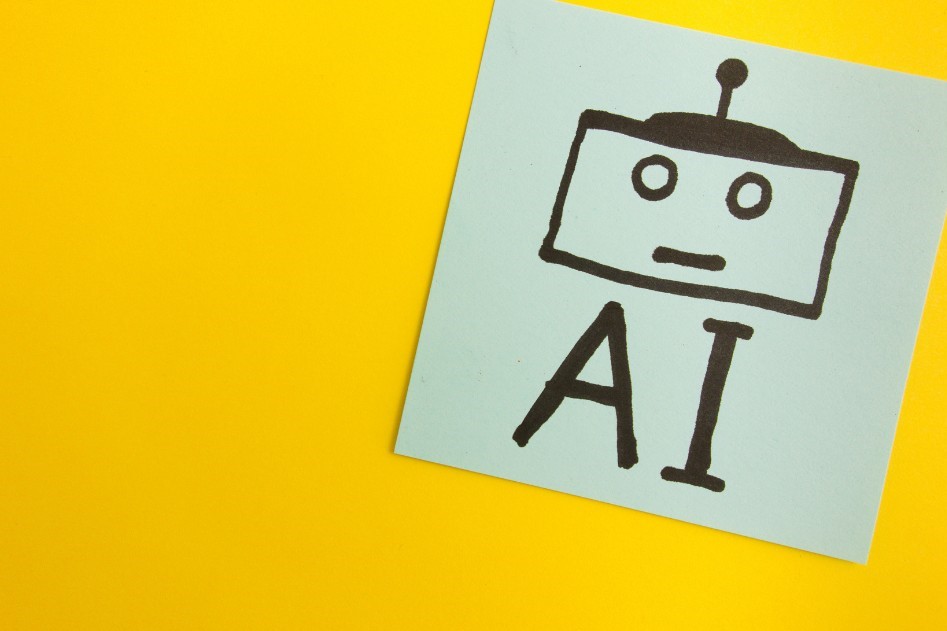As AI tools continue to advance across various domains, they have become indispensable for many professionals in their daily work. Whether you’re a marketer or a business owner, it’s essential to be aware of the capabilities of AI in generating backgrounds. Today, I’ll introduce three easy-to-use AI background generators and provide tutorials on how to use them. This will help you significantly reduce your workload and increase efficiency!
Table of Contents
ToggleWhat is AI background?
AI background generation, as the name suggests, is the process of replacing the background of an image with one generated by AI. This involves removing the original background, leaving only the subject, and then using user input or commands to generate the desired background. The more powerful the AI background generator, the better it can seamlessly integrate the subject with the AI-generated background while meeting the user’s specifications.
What are the applications of AI background generation?
AI background generation serves several purposes:
Entertainment
AI background generators can transform backgrounds into various scenes, adding fun and creative backgrounds to personal photos. These backgrounds could include different countries, forests, underwater scenes, outer space, and more, creating engaging and entertaining compositions.
Generating Product Photos
AI background generators can assist businesses in producing various captivating product photos. By utilizing AI-generated backgrounds, we can enhance the visual appeal of product images by adding suitable backgrounds after capturing the product. When used appropriately, the results are indistinguishable from those of commercial photography. Moreover, it removes limitations imposed by environment and ideas, thus opening up more possibilities.
Creating Product Posters
We can also utilize AI background generators to produce posters. By selecting suitable scenes and elements, we can craft exquisite product posters that enhance the product’s image and appeal.
3 Best AI Background Generators
Below, I will introduce three user-friendly AI background generators and provide detailed instructions on generating backgrounds using AI. I will use images generated by GenApe as examples for the tutorial. If you wish to follow along and generate AI backgrounds with me, feel free to use GenApe to quickly generate materials!
GenApe ai image:https://app.genape.ai/textToImage
GenApe
GenApe recently introduced its latest feature, AI Background Replacement. In addition to having fixed background templates, users can also customize backgrounds by entering commands.
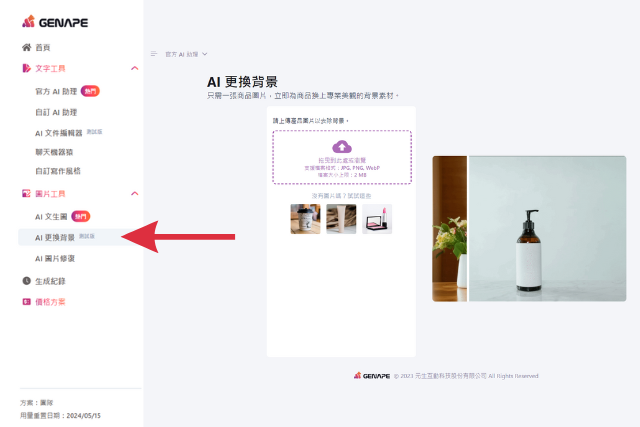
Image source:GenApe
Log in to GenApe and go to ‘AI Background Replacement’. Upload the image for which you want to change the background. Alternatively, you can quickly generate any product image using ‘AI Text-to-Image.’ Here’s an image I generated using GenApe:

Once the background removal is complete, you can choose to use an existing template or enter commands. Here’s the result when I used the ‘Beach’ style template:

Here’s the result when I used the ‘Custom Background’ option and entered commands:

In both modes, the AI background replacement performs excellently, and unless mentioned, it’s hard to tell that the background was generated using AI!
PromeAI
The second AI background changer to introduce is PromeAI. Like GenApe, PromeAI allows users to choose templates or input commands. Additionally, PromeAI offers image editing capabilities directly on the website, including adding text and formatting.
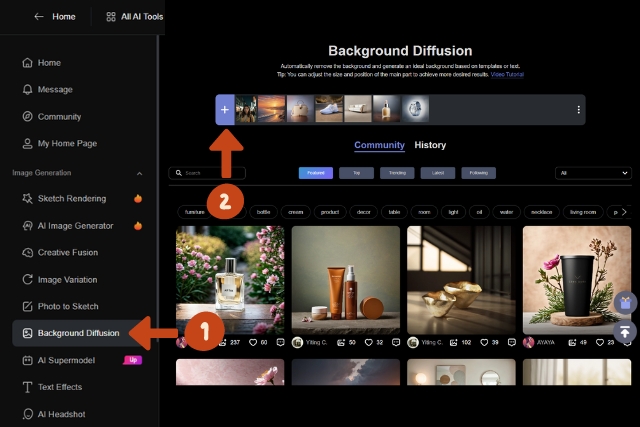
Image source:PromeAI
After logging into PromeAI, go to ‘Background Diffusion’ and click the ‘+’ button to upload the image for which you want to change the background. Here’s the original image generated using GenApe:

AI background of PromeAI generation feature allows for adjusting size and style, with a wide variety of style templates available, including solid colors, indoor, outdoor, and more themes. Here is an AI background I generated using a template:
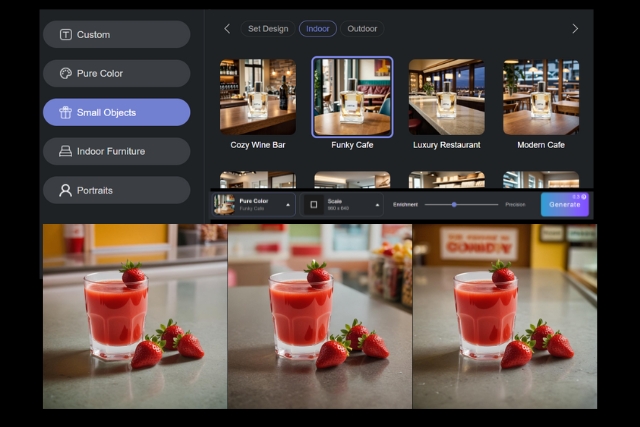
Here’s the AI background generated by inputting prompts:

While PromeAI can generate three images at once, the differences between the three images are minimal. The AI backgrounds generated through commands are accurate, and the backgrounds blend realistically. If satisfied with the results, the free plan allows downloading the lowest resolution version.
CapCut
CapCut is a website for editing images and videos, featuring AI background generation functionality. Although the functions are entirely free, only fixed templates are available, and custom AI backgrounds cannot be generated.

Image source:CapCut
Log in to CapCut and select ‘Product Photos.’ Upload the image, choose the aspect ratio and style. Here’s the original image generated using GenApe:

I selected the ‘Splash’ style. Here’s the result generated by CapCut:

Compared to the other two AI background generators mentioned above, CapCut’s AI background generation is more limited because it doesn’t allow inputting commands. Consequently, the AI backgrounds generated by CapCut are relatively monotonous, even with existing background templates having less variety in elements. However, CapCut’s advantage lies in its free and unlimited usage. Hence, for creating simple product images, it suffices. For more elaborate product posters, using GenApe would be preferable!
GenApe AI Background Generator for E-commerce Professionals
After introducing the three AI background generators above, are you eager to give them a try? If you’re an e-commerce professional, I believe these AI tools can definitely help you create attractive e-commerce images. Furthermore, when combined with GenApe’s product description feature, they might even double your efficiency! If you’re still considering which AI tool to use, why not give GenApe a try? Upon registering with GenApe, users will receive credits for a free trial. Moreover, GenApe offers a wide range of AI templates, so I believe you’ll find the perfect template for your work!